Your Sky+HD box is compatible with the R017 update if its Version Number begins with 4f31, you can check your Sky+HD boxes Version Number by going to: Services > Settings > System Details.




Improved Clash Management
For customers with boxes connected to the internet, the experience when a recording clash occurs has been improved for the following situations*.
- When you have two programmes scheduled to record at the same time and you attempt to schedule a third to record at the same time.
- When you have two recordings currently in progress and you select a third programme to watch live from a different channel.
- When you’re watching live TV and two scheduled recordings start on different channels than you are currently viewing.
When a recording clash occurs in these situations, you will now be presented with a screen giving you the option to either cancel or reschedule one of the recordings, or download the episode from OnDemand if available.
The clash management screen will list the clashing programmes on the left-hand side, those listed with an R symbol are the programmes already scheduled to record and the programme without the R symbol is the programme you are trying to record which caused the clash.
As you use the up and down buttons to highlight each clashing programme, a list of alternative showings for that same episode will be shown on the right. If no alternative showings are available for that programme, you will see the message “There are no alternative showings of this programme” on screen.
Up to 4 alternative showings will be listed for each programme, this will be a mixture of up to 2 from Live TV and up to 2 from OnDemand. The alternative showings are appropriate to your Sky subscription and have been checked so that they will not cause an additional clash with any already scheduled recordings.
If the recording you choose to reschedule is part of a series link, the entire series will be rescheduled.
If no one selects a programme to reschedule when a clash occurs, the box will fall back to the existing clash logic and either the recording with the lowest priority will fail, or the box will switch channels to enable the recording to occur.
*For customers with Single Feed Mode enabled the same applies but the clash will occur when you have one programme scheduled to record and attempt to view/record a second at the same time.
Supported on:
DRX890 & DRX895 Sky+HD Boxes
Requires:
Broadband Connection & Sky+ Subscription
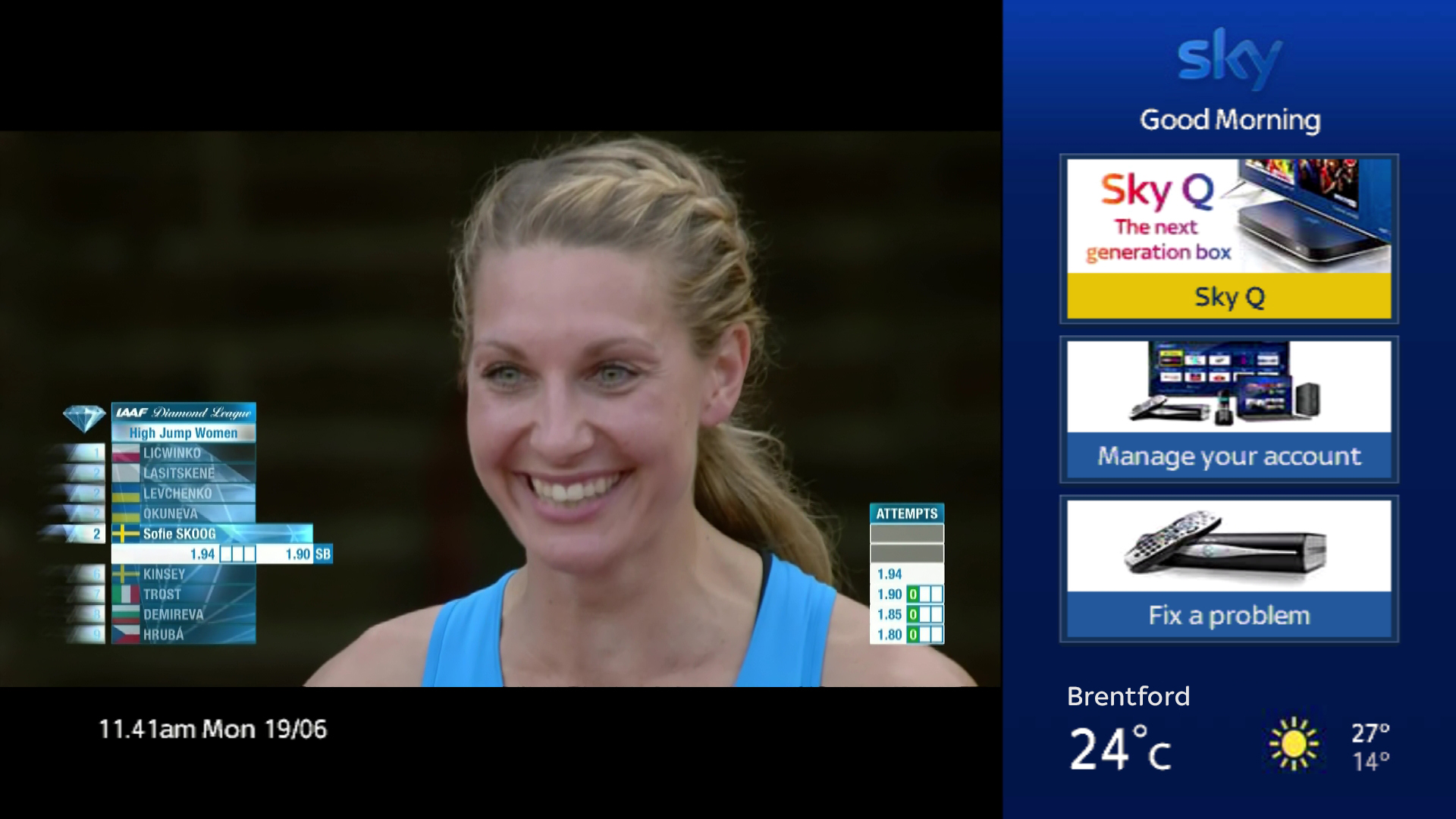
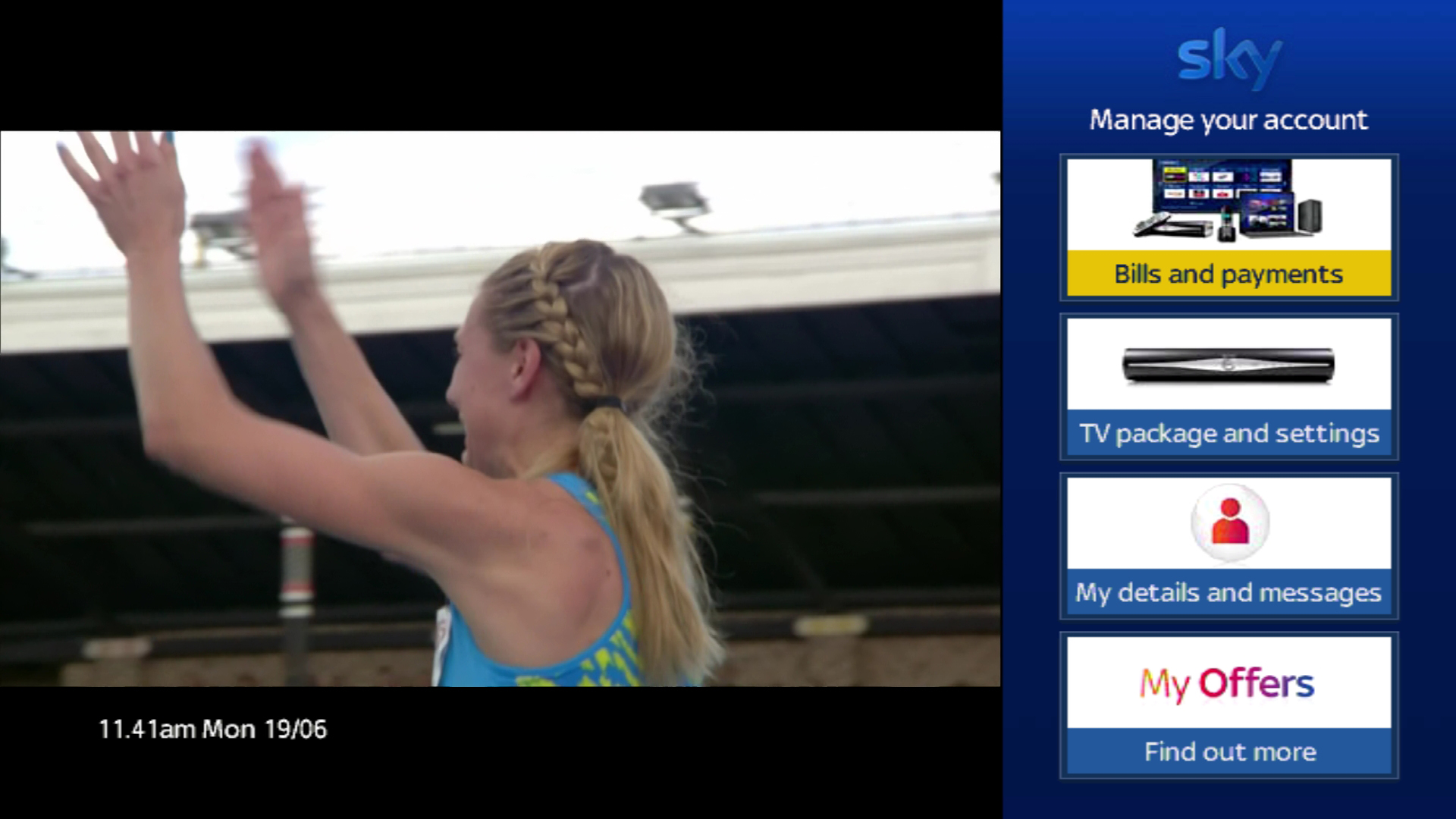

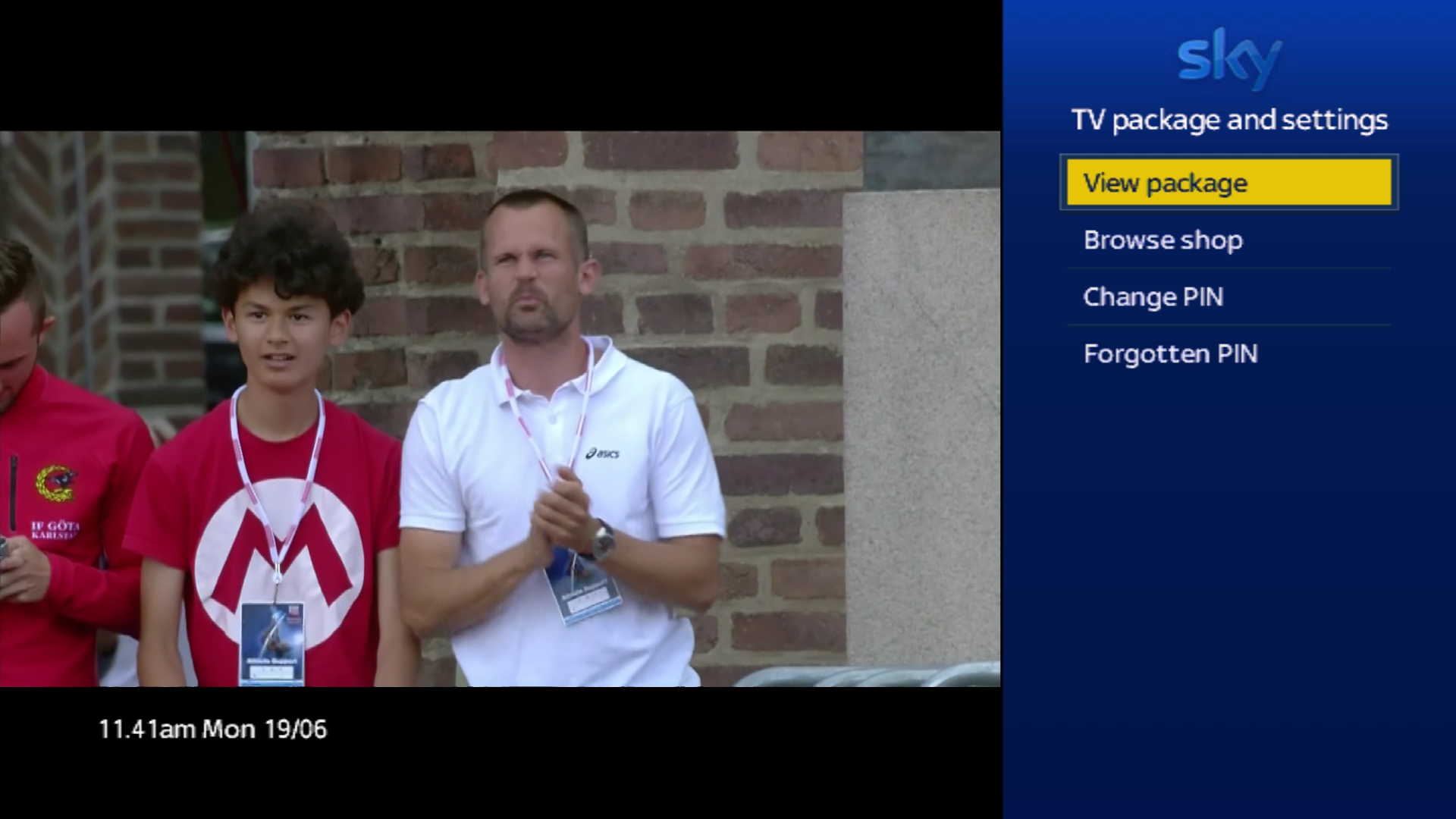
My Sky App
Introducing the new My Sky Interactive app, the easy way to manage your Sky account, get help with your Sky products and much more.
The My Sky App can be launched by pressing the Yellow button when viewing Live TV. The app will be displayed on the right-hand side of the screen, with the current TV channel displayed on the left 2/3rds of the screen with the current time and date shown below it
When you launch the app, you will see three tiles, “Sky Q”, “Manage your account” and “Fix a problem” along with a brief summary of the weather for your location today.
The “Sky Q” section describes some of the advantages of Sky Q and prompts you to visit sky.com/qbox for more information.
The “Mange your account” section includes several options for managing your Sky account and settings.
Bills and Payments: Includes options for Viewing your Sky bill, making a payment, changing your payment details or payment method as well as choosing if you use paperless billing.
TV Package and settings: Includes the options to view your Sky package, browse the Sky shop, change your TV PIN and reset your PIN if you’ve forgotten it.
My Details and messages: Includes options to view your Sky messages, update your contact email address, change your TV PIN and reset your PIN if you’ve forgotten it
Find out more: Launches the Sky Shop, where you can view the latest offers and upgrade your Sky package.
With the exception of changing or resetting your PIN, when one of the options is these menus are selected, this will exit the My Sky app and launch in full screen one of the existing apps from the interactive section which contains that functionality.
The “Fix a problem” section contains step by step troubleshooting to help resolve issues with your Sky service. Currently this section contains help on TV Picture Problems, No Satellite Signal and the option to reset your TV PIN if you’ve forgotten it. All the options in the Fix a problem section are natively built into My Sky app and can be viewed alongside live TV.
The My Sky app cannot be used when in Live Pause, while two recordings are in progress (one recording if single feed mode is enabled) or if the box is not connected to the internet. A yellow My Sky prompt has been added to the Search and Scan banner to indicate that the app is available.
Supported on:
DRX890 & DRX895 Sky+HD Boxes
Requires:
Broadband Connection & Sky+ Subscription

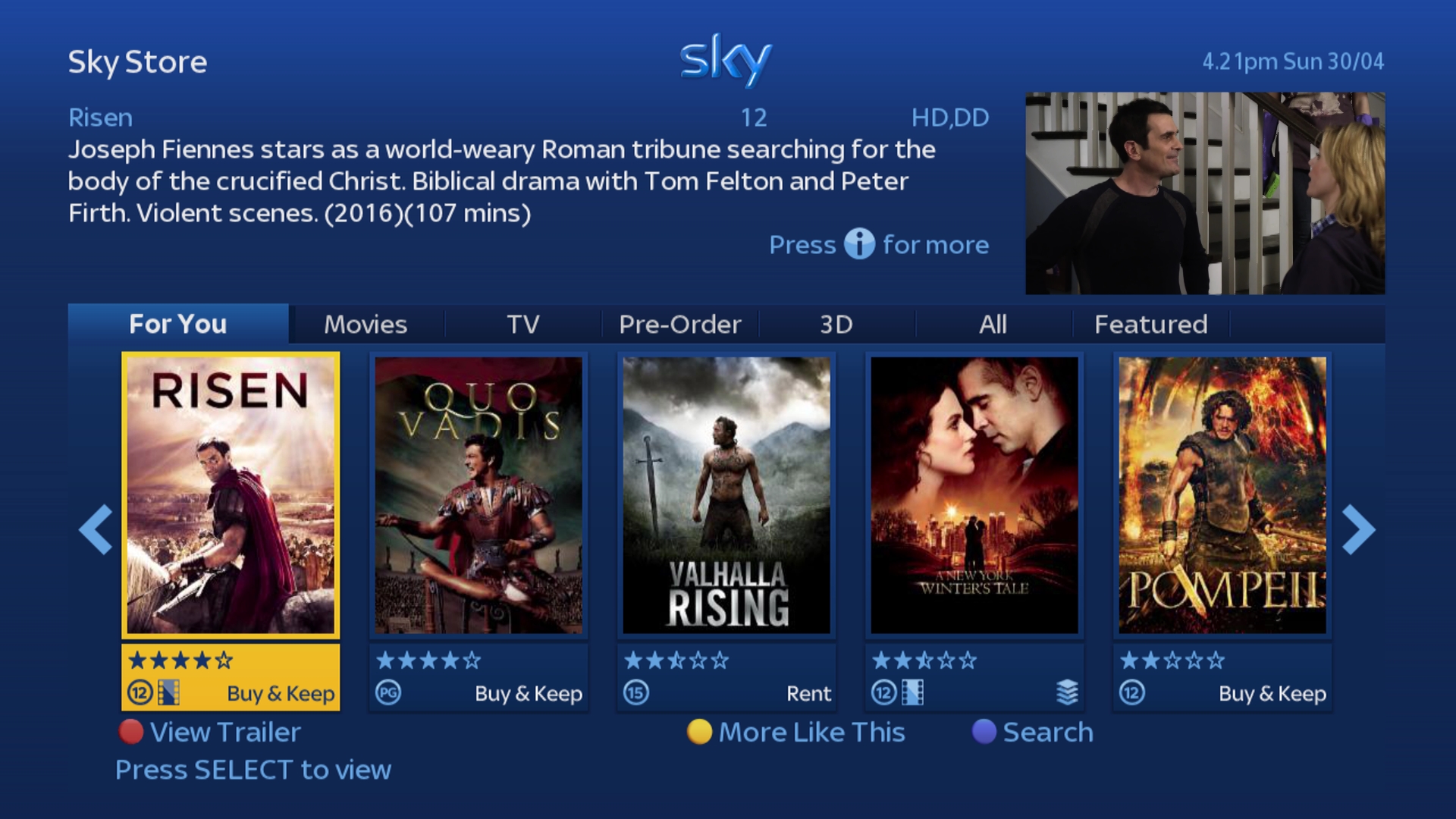

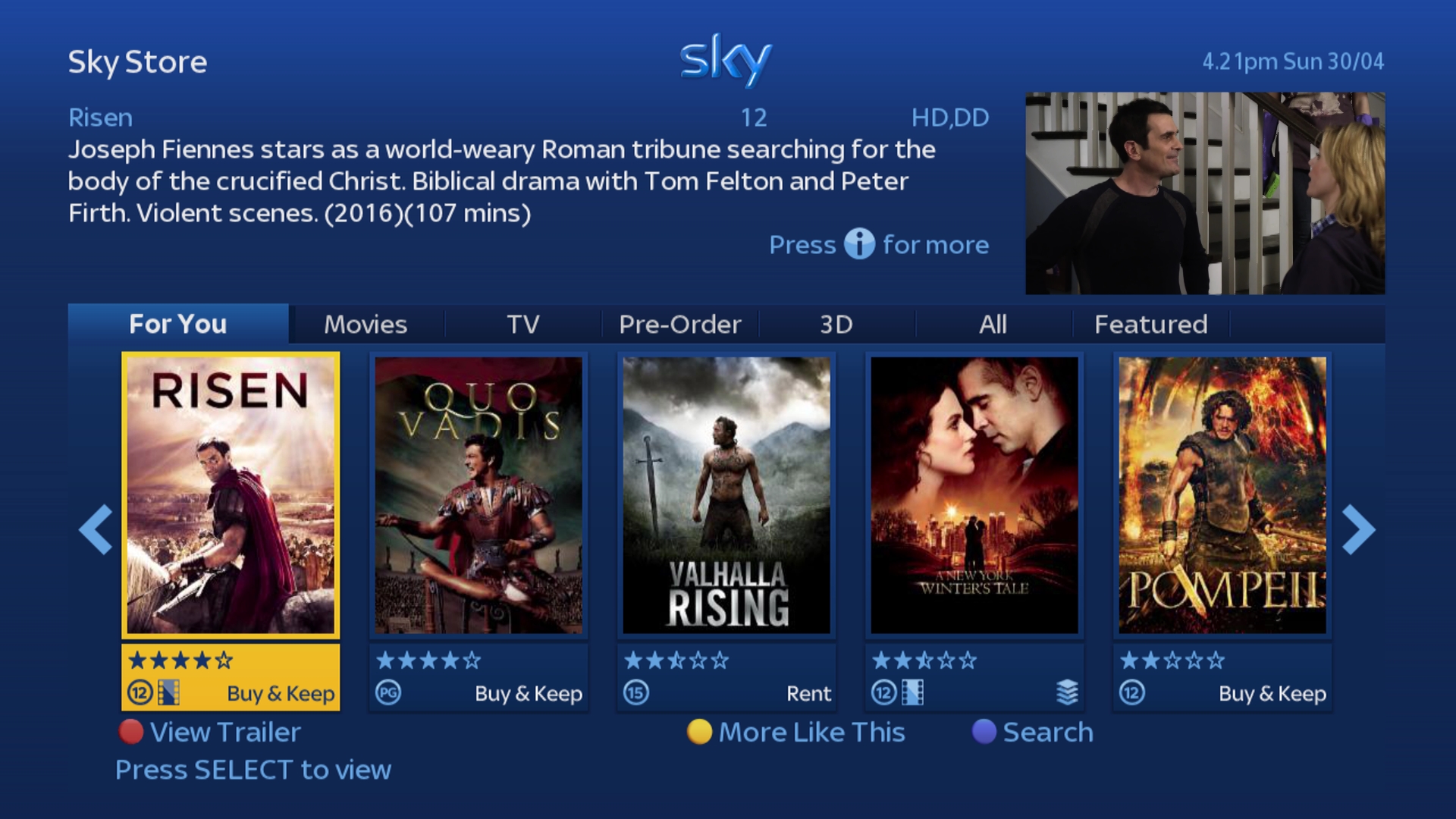
Personalised Recommendations (Comming Soon*)
A new “For You” tab will soon be added to both the Sky Cinema and Sky Store tiles. The "For You" tab will display a selection of content from that section which has been personally recommended for you based on the content you have previously downloaded and viewed from OnDemand.
Recommendations in the “For You” tab take into account the current time of day, and are based on OnDemand programs you previously selected to playback around that same time period. This means that the recommendations will change periodically thought the day and be more relevant to your viewing habits.
If you have not viewed a sufficient amount of OnDemand programmes for the current time period to be able to offer any recommendations, you will see the message: “We are still learning what you like to watch at this time of day, so please come back soon to discover great new programmes that you’ll love.”
The “For You” recommendations are based on all types of content you have downloaded from Sky OnDemand, so content downloaded from CatchUp TV, Sky Box Sets, Sky Cinema and Sky Store can all contribute towards your Sky Store and Sky Cinema recommendations. For an OnDemand download to count towards your recommendations, you must playback at least 7 minutes of the programme.
* The "For You" tab will be switched on remotely at a later day, so this feature won't be available as soon you receive the update.
Supported on:
DRX890 & DRX895 Sky+HD Boxes
Requires:
Broadband Connection & Sky+ Subscription




The Series Link will be automatically created around 1 minute into playback of the program and will be for the the next episode on Live TV. A pop-up will then appear in the bottom left of the screen to indicate that a series link has been created for the show.
If adding a series link for the show would create a clash with existing scheduled recordings, then the series link will not be created and no pop-up will be seen on screen.
If you don’t want your box to automatically add series links from CatchUp, you can turn the feature off by going to: SERVICES > OPTIONS > CUSTOMISE > AUTO RECORD SERIES FROM CATCH UP
Supported on:
DRX890 & DRX895 Sky+HD Boxes
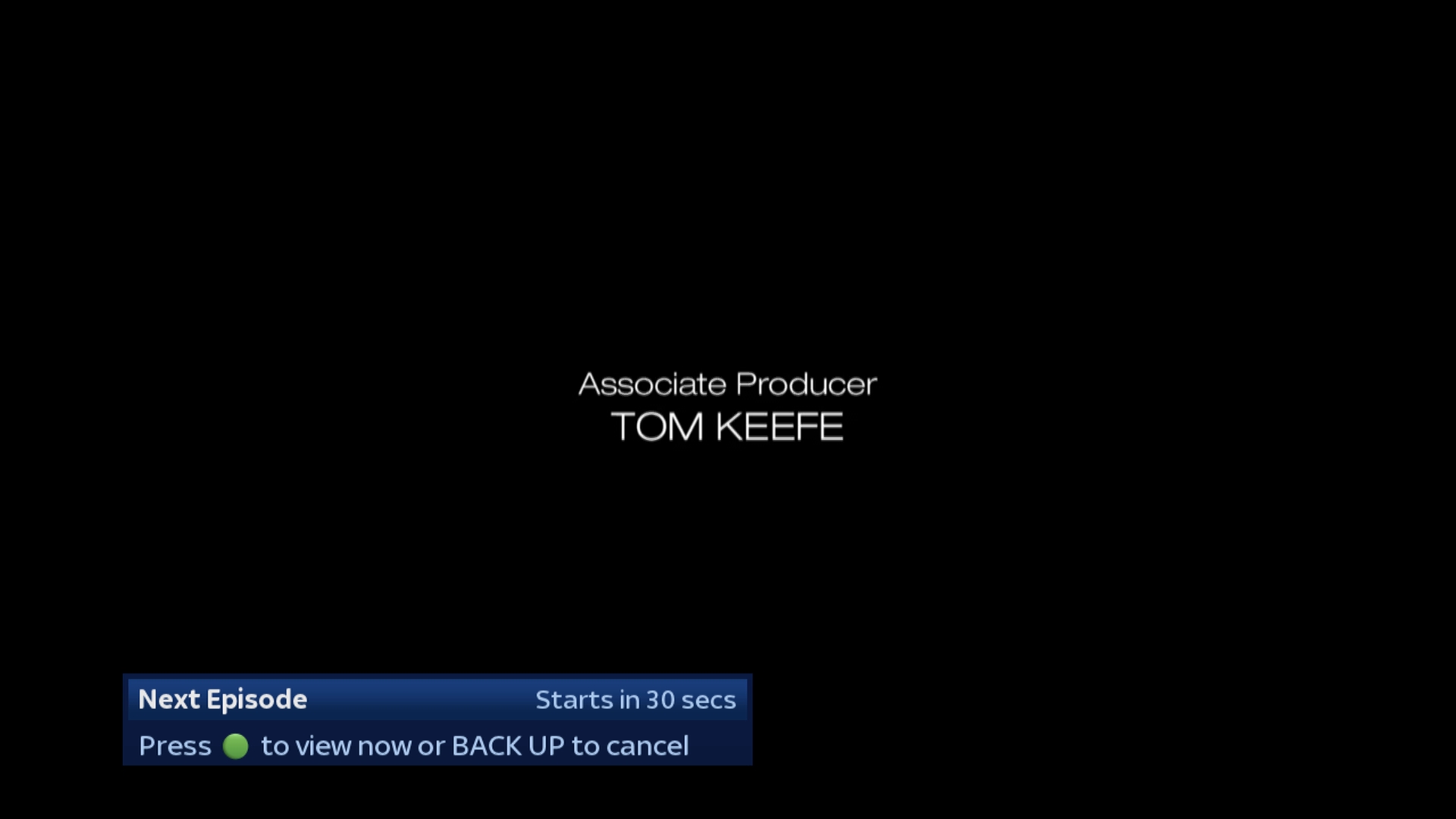
AutoPlay has also been updated to support recordings from linier TV, meaning that the entire planner stack can now AutoPlay. However for Linier recordings, the AutoPlay prompt may not appear until close to the end of the recording.
Supported on:
DRX890 & DRX895 Sky+HD Boxes

For channels that support Watch from Start, when selecting a programme to watch live which has already started. If you already have the same episode recorded/downloaded in your planner or if the episode is currently recording, you will now be able to press SELECT to restart the show instantly.
The box will then start playing back the episode from the beginning by using the copy already in your planner.
Supported on:
DRX890 & DRX895 Sky+HD Boxes
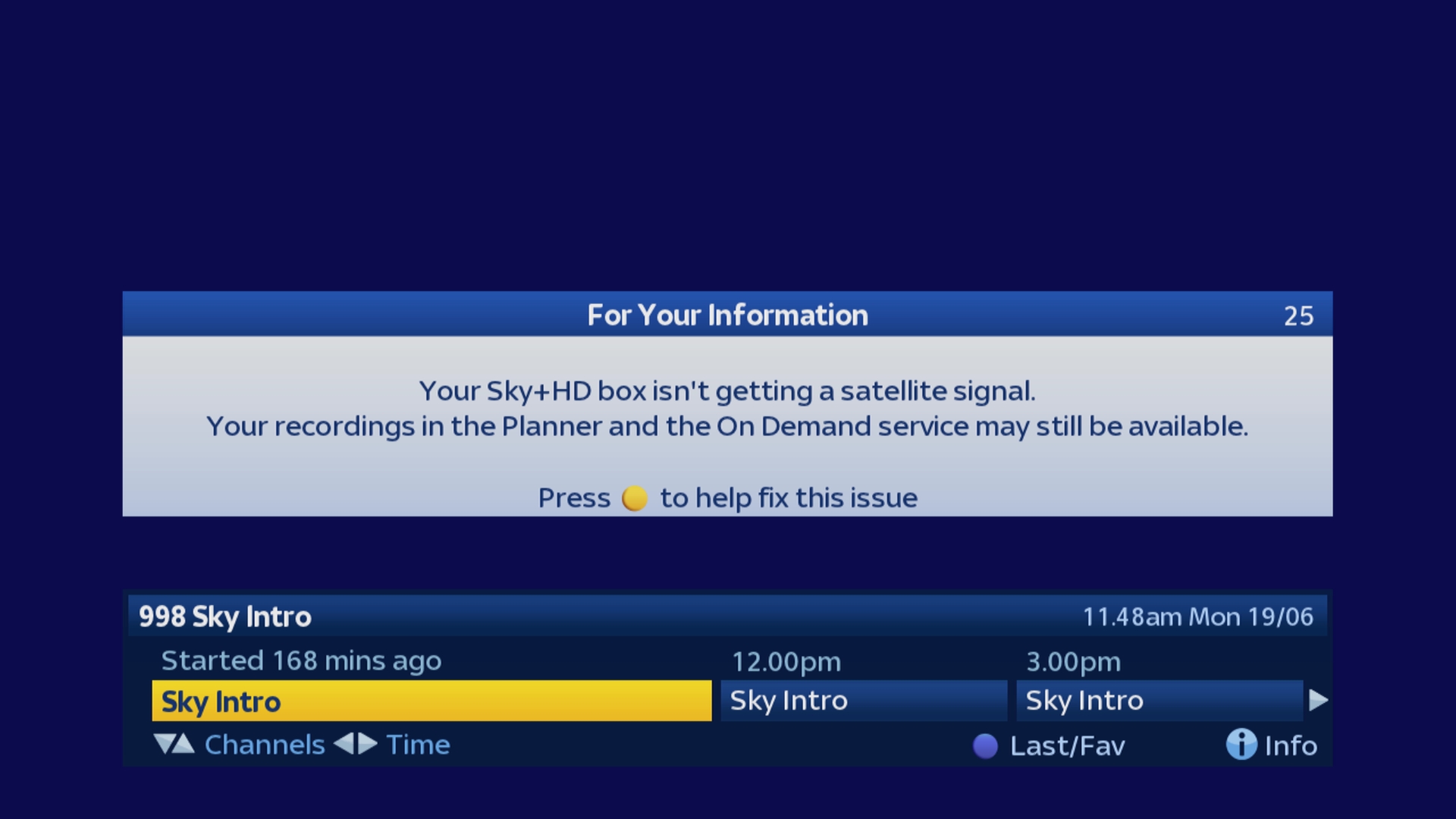
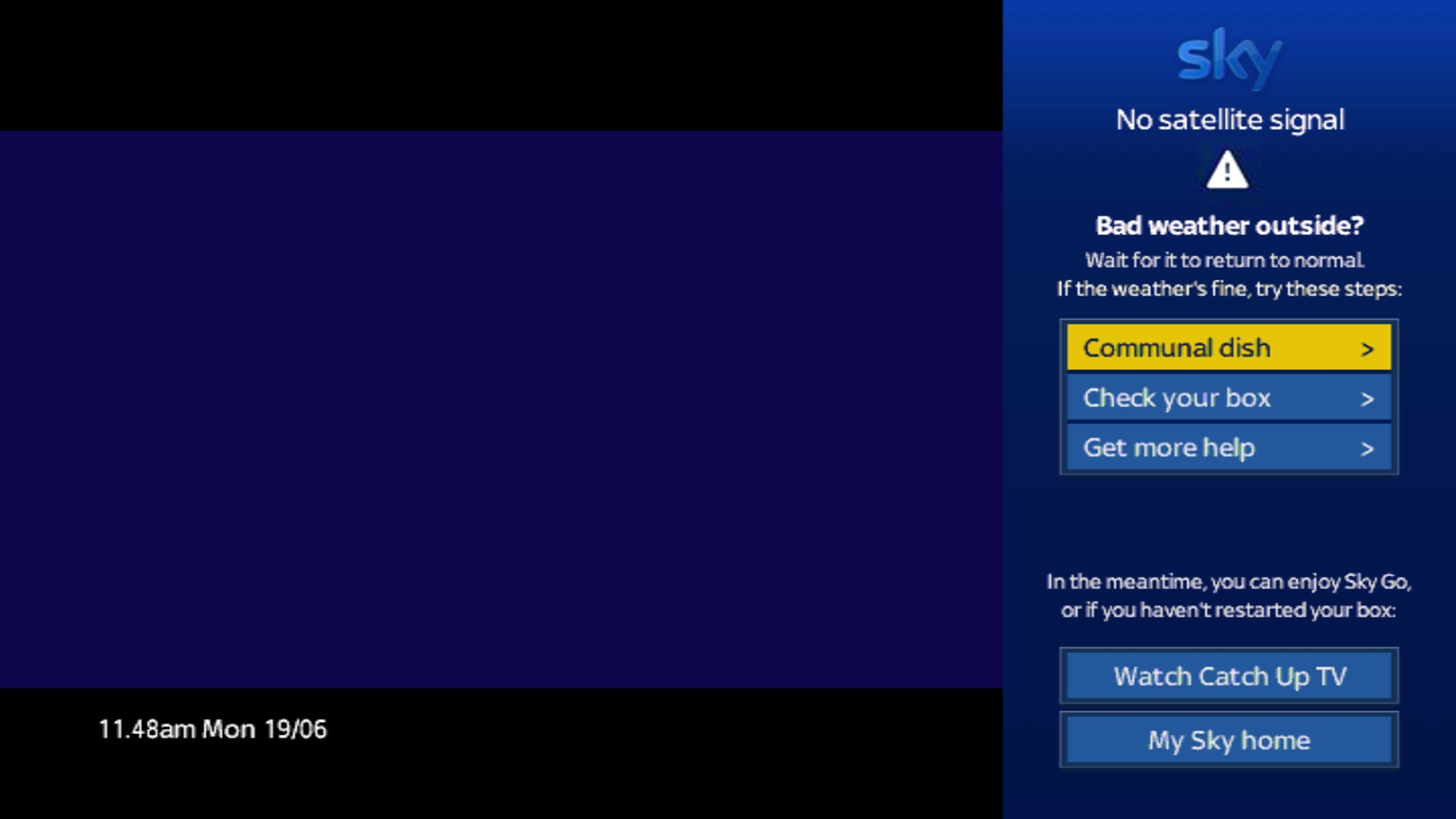
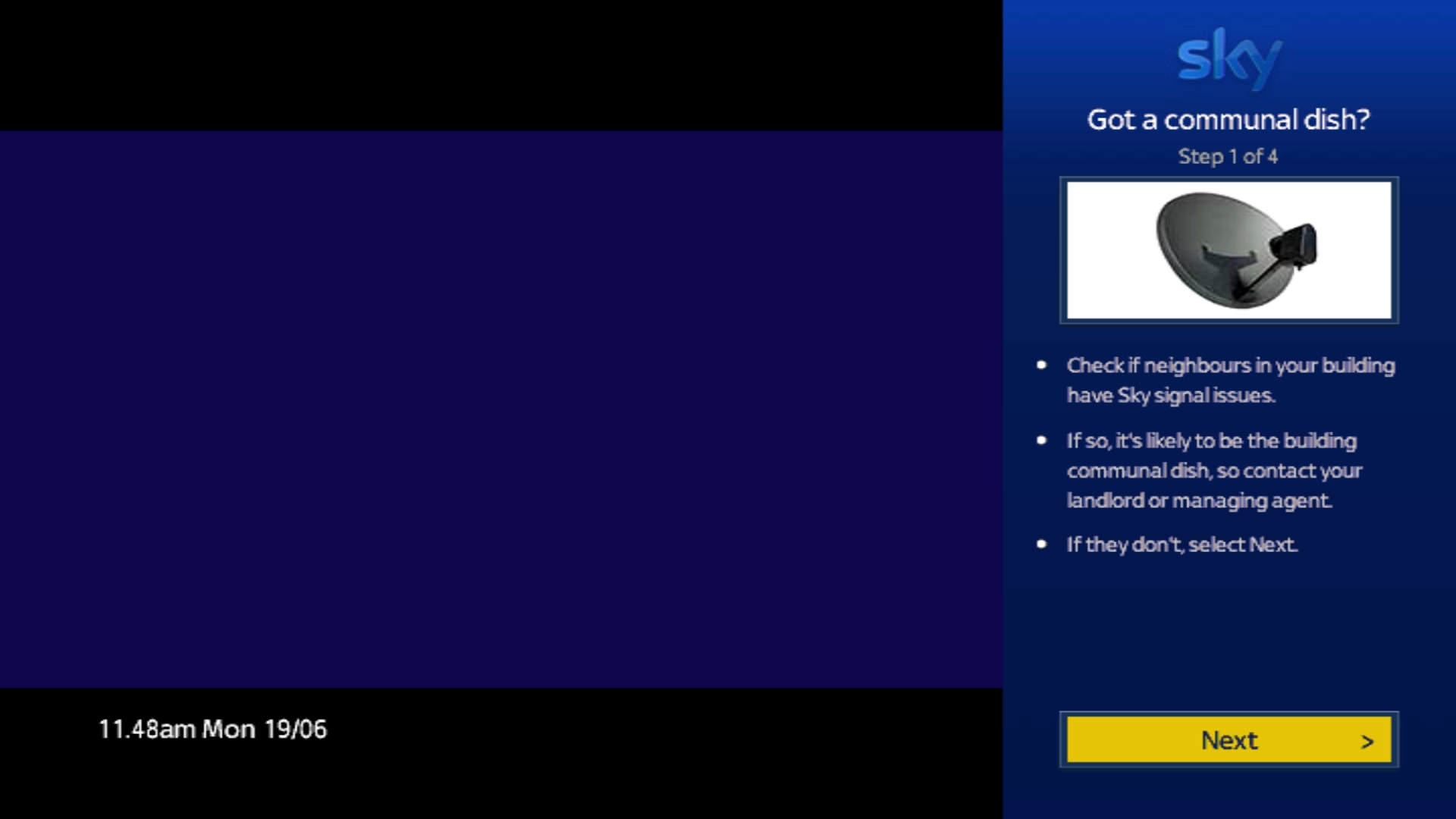
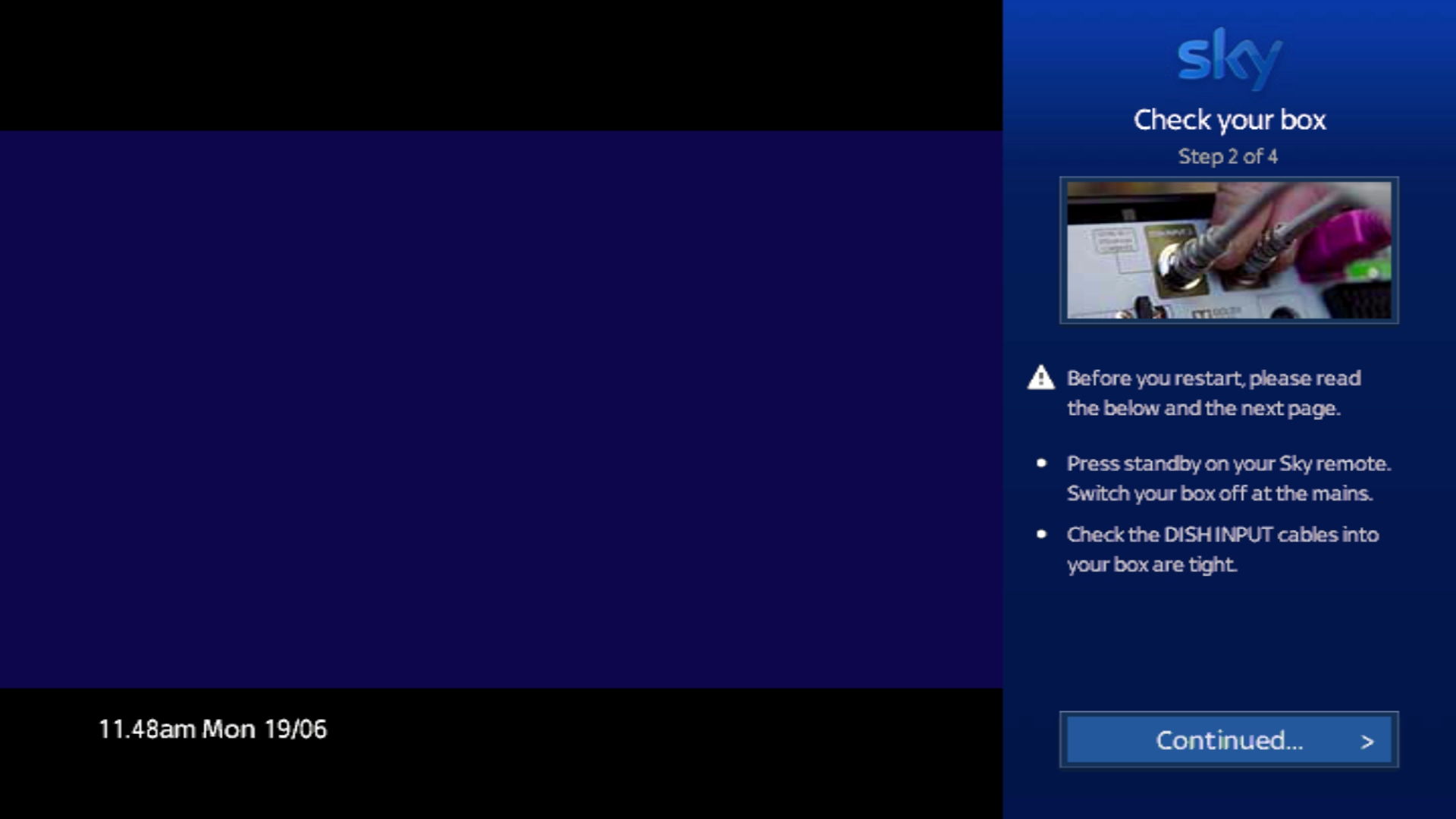
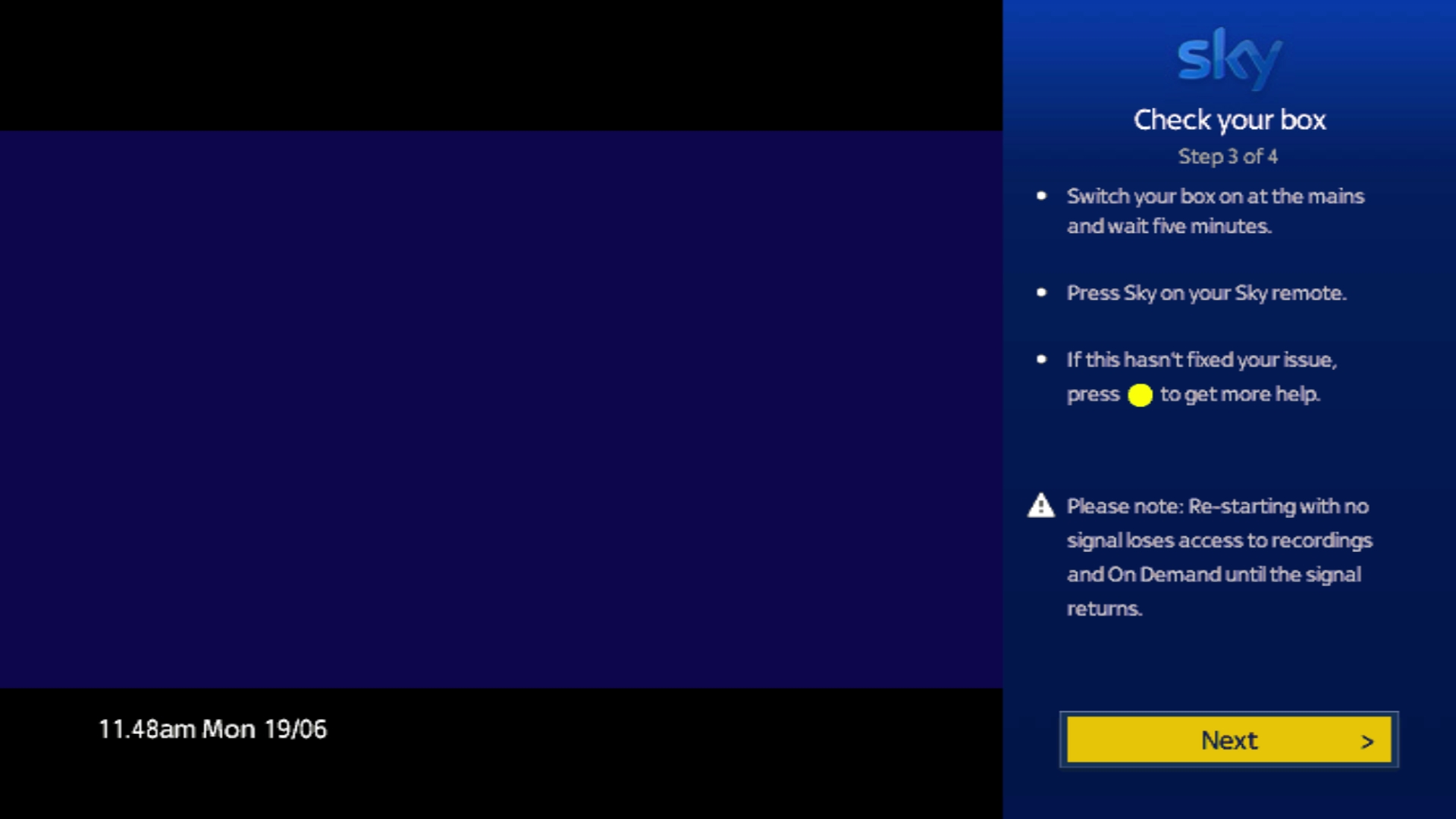
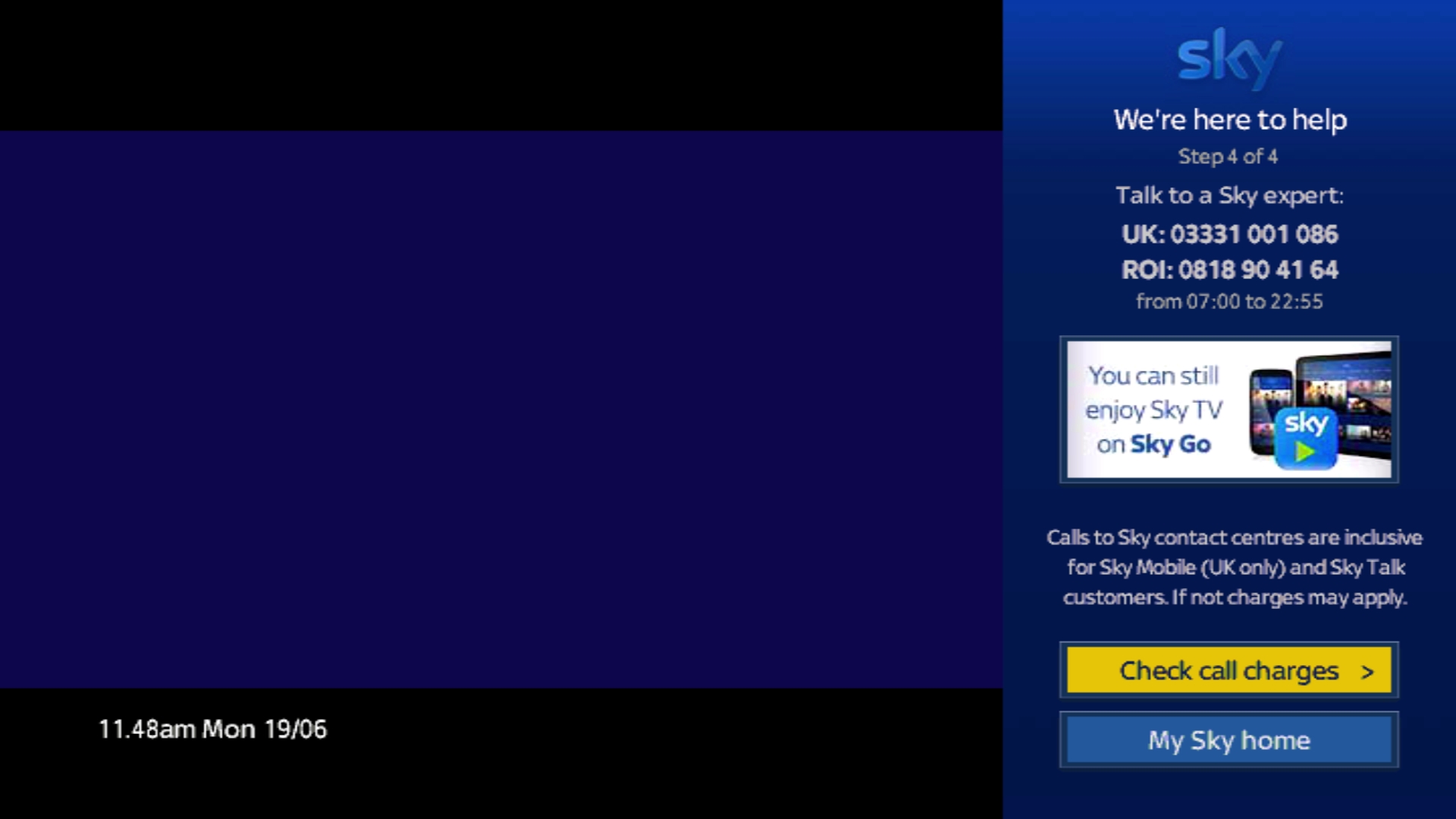
If you then press the Yellow button on your Sky remote, this will launch the new My Sky interactive app and take you directly to the troubleshooting steps for No Satellite Signal.
Supported on:
DRX890 & DRX895 Sky+HD Boxes

Pressing the Yellow button while this message is on screen will launch an interactive app enabling you to easily and quickly upgrade to that package via your Sky box and view your new channels instantly.
The upgrade prompt will only be displayed during relevant content such as when a Sky Sports advert is on screen, so your programmes won’t be interrupted. The prompt will also only appear if the offer is relevant to your current subscription, so for example a Sky Sports subscriber won’t see a prompt to upgrade to Sky Sports.
Supported on:
DRX890 & DRX895 Sky+HD Boxes