Your Sky+HD box is compatible with the R019 update if its Version Number begins with 4f31, you can check your Sky+HD boxes Version Number by going to: Services > Settings > System Details.
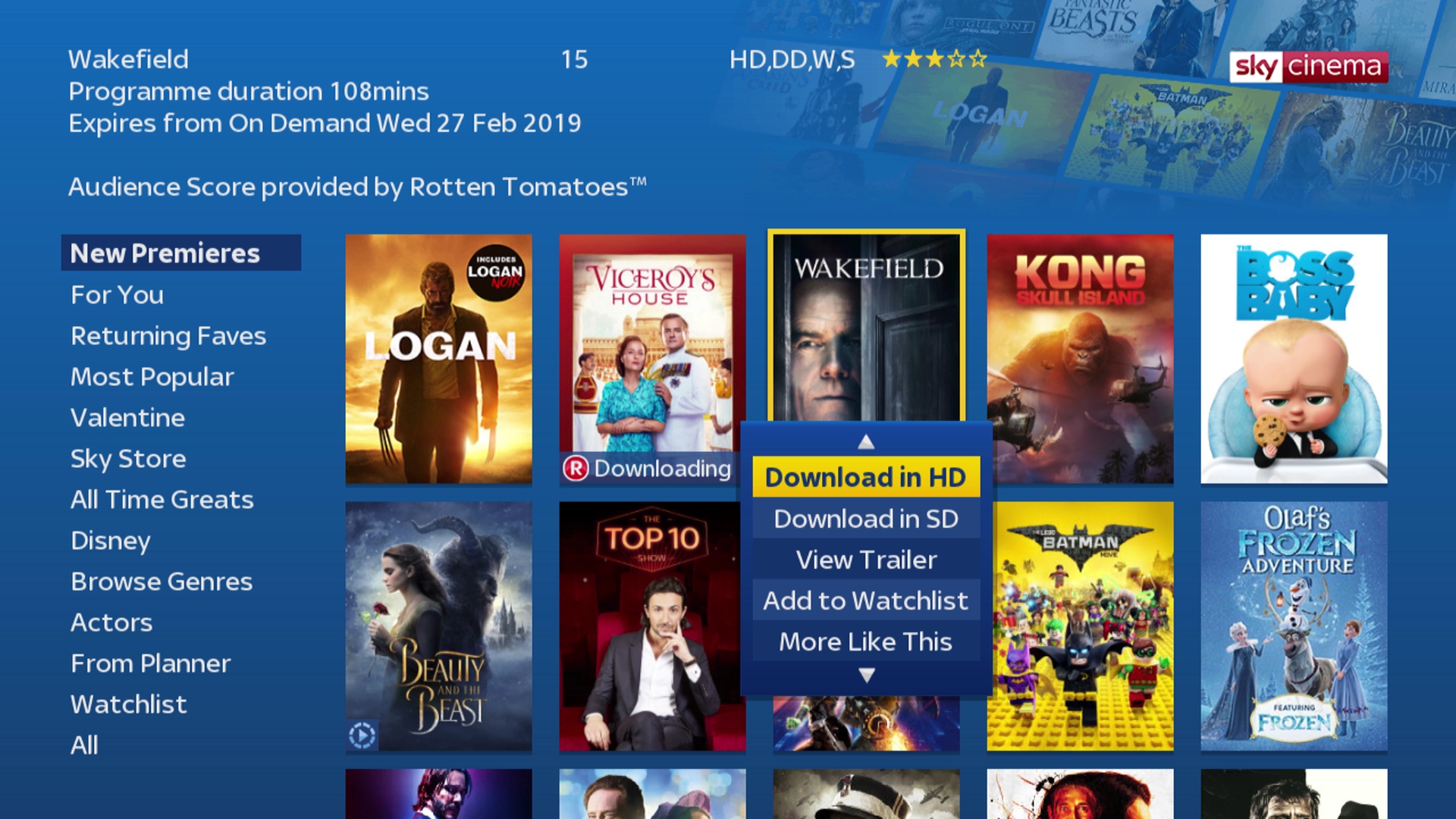
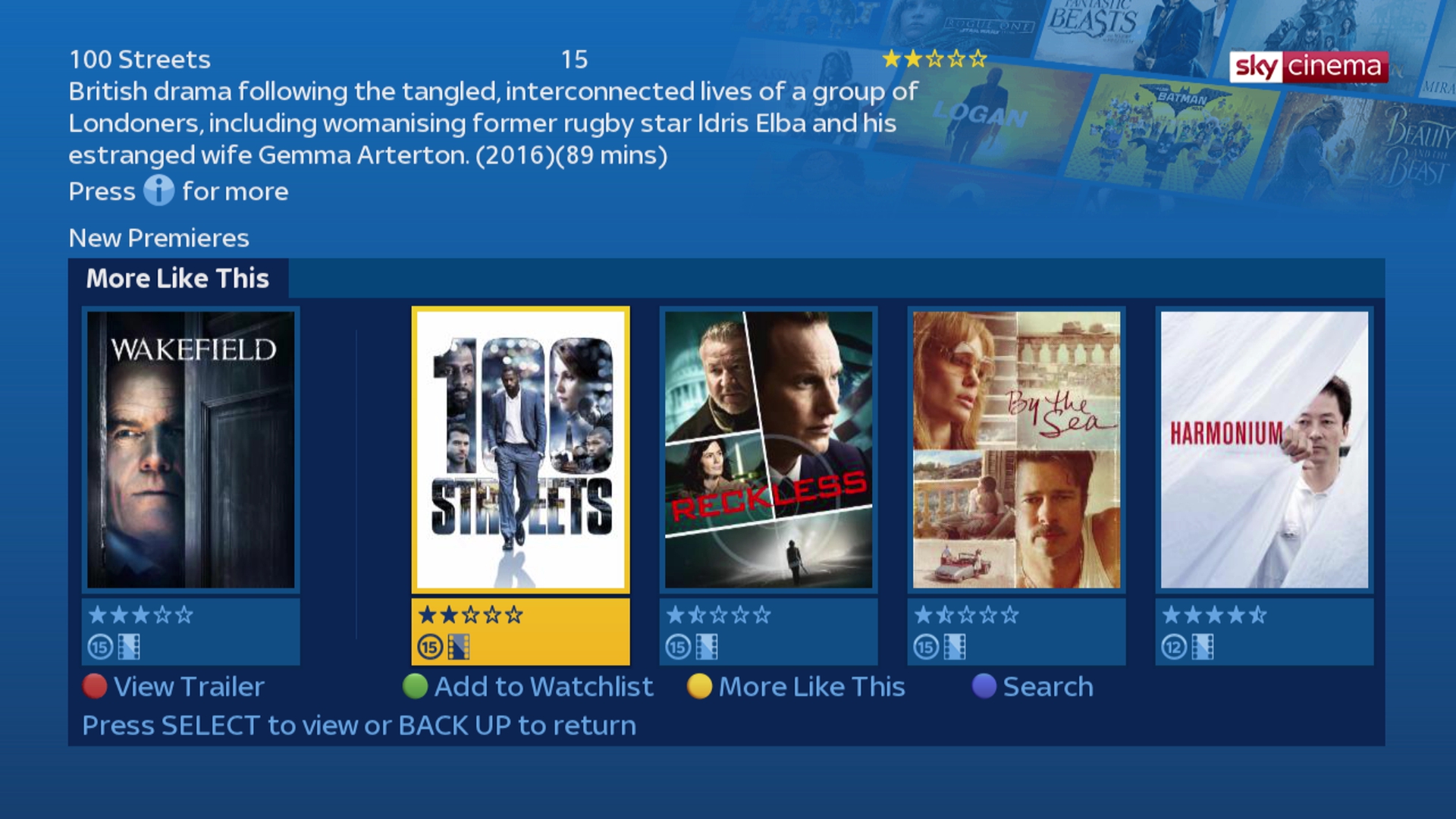
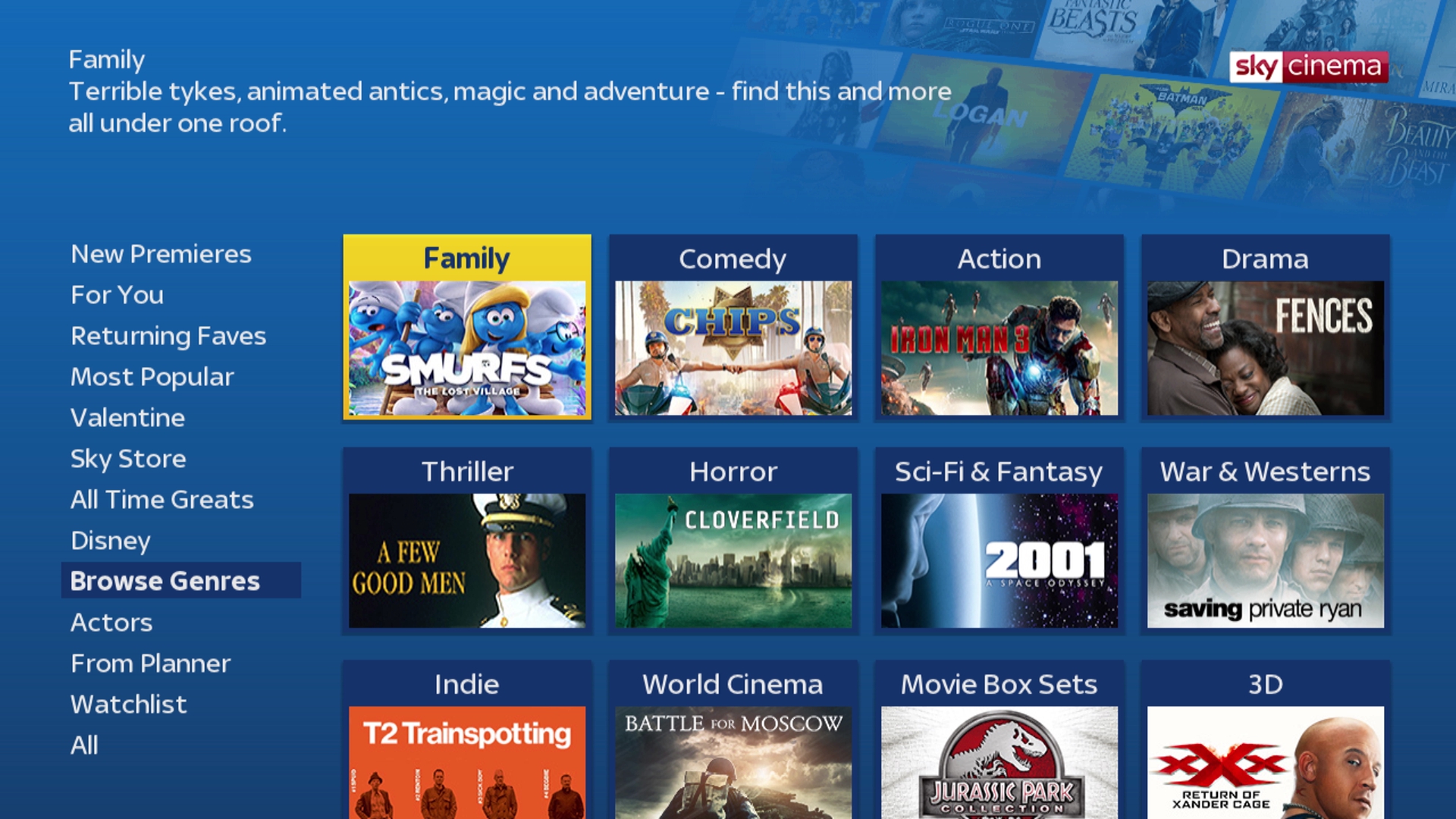
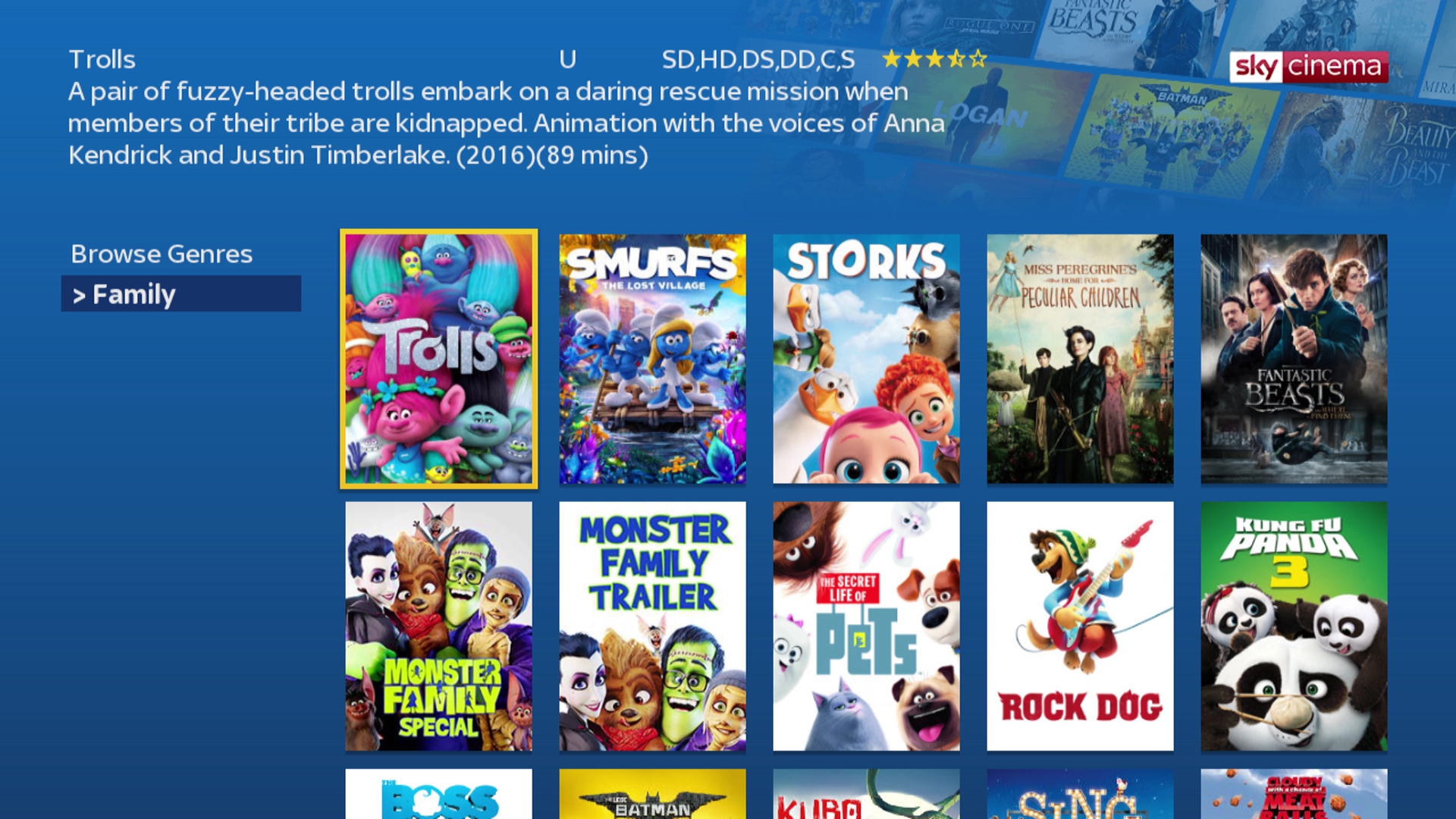
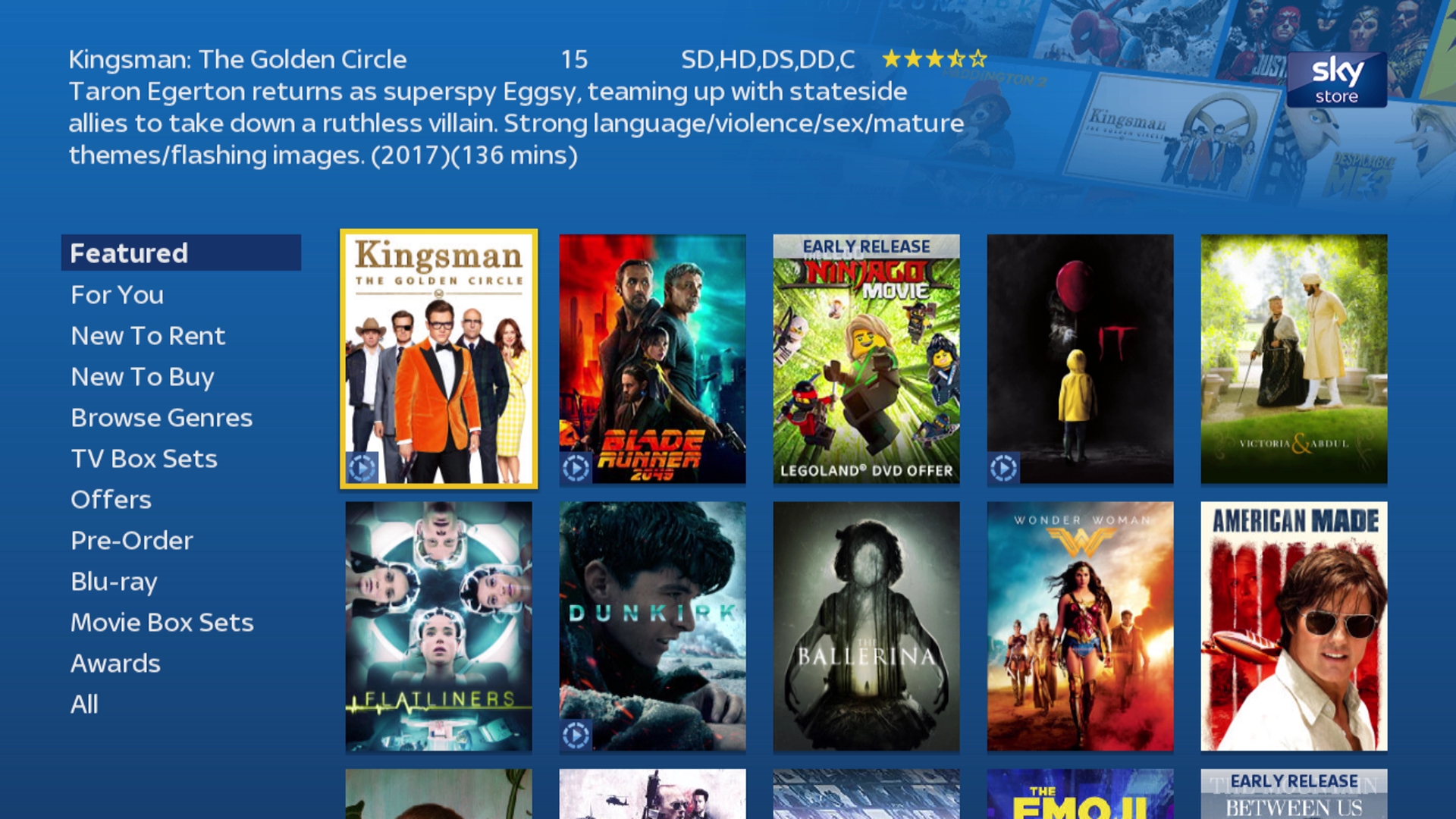
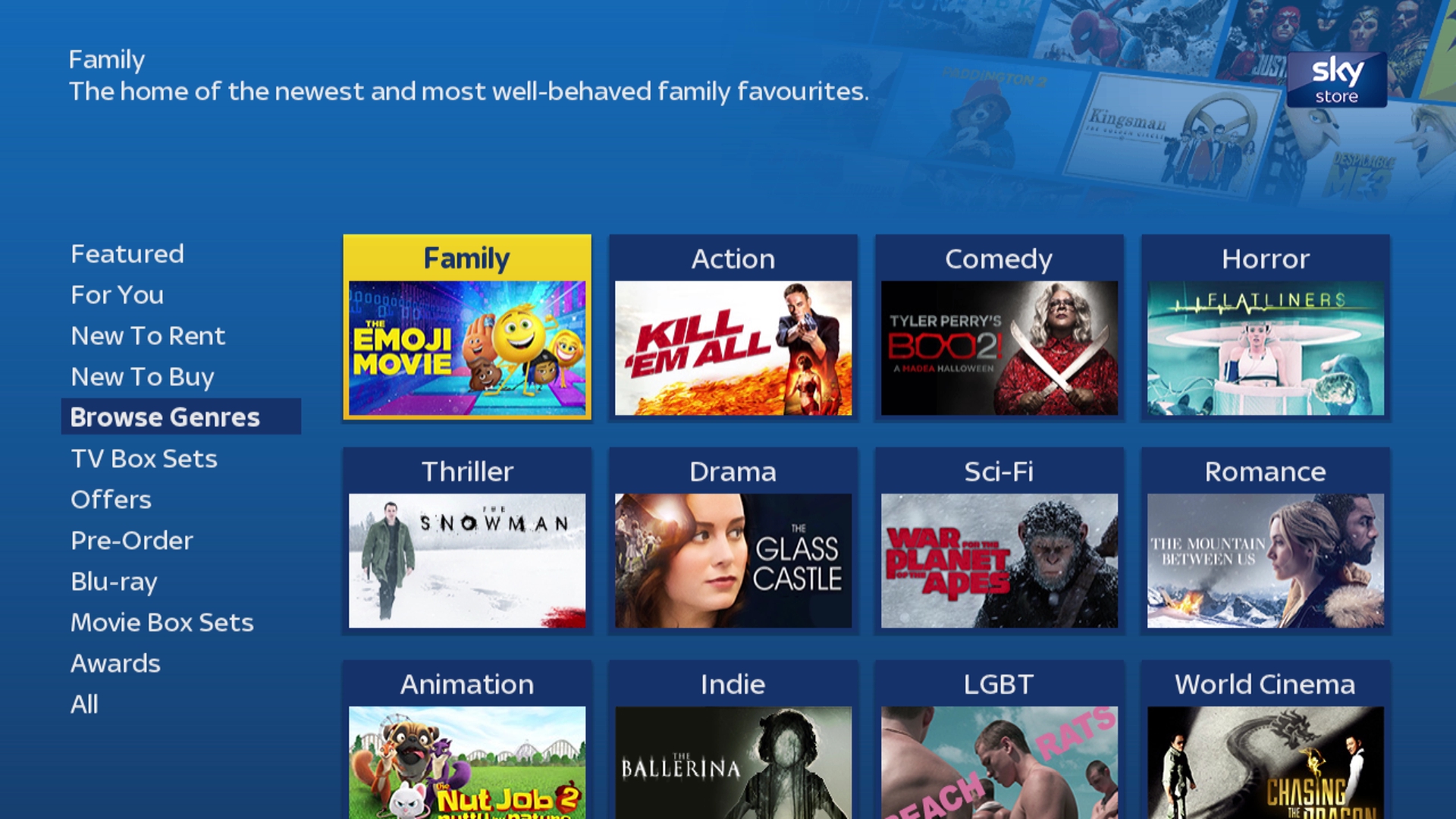
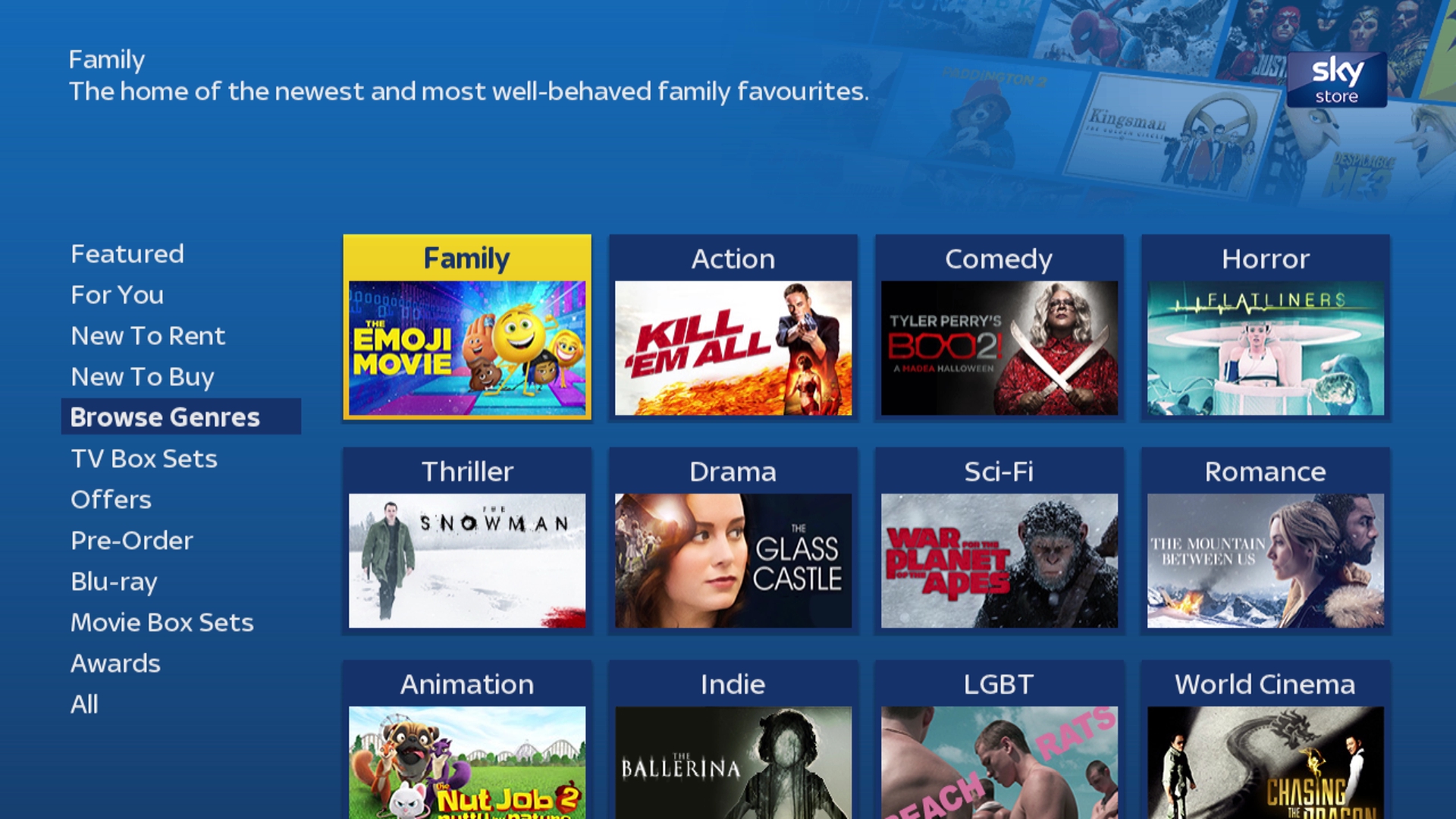
Redesigned Sky Cinema & Sky Store
The Sky Cinema and Sky Store sections have been completely redesigned to make discovering what to watch easier and quicker. The main menu will now be displayed vertically on the left and includes a selection of new categories for you to browse.
Content within the categories is now displayed as a wall of cover art on the right, allowing you to see twice as many items at one than previously, making browsing the catalogue easier. You can easily move between the menu and content by using the left and right navigation buttons or Select and BackUp buttons on your remote.
As you navigate up and down through the content, the wall of cover art will slide vertically to ensure the current row you are on is always displayed at the top of the screen.
The Mini-TV is no longer displayed within the main catalogue pages, however you will still be able to hear the audio of the current programme if the Mini-TV is enabled within the Services > Options > Customise menu.
The coloured button shortcuts for items such as “View Trailer”, “Add to Watchlist” and “More Like This” are also no longer available within the main catalogue pages. You will now need to press Select, which will display a pop up that includes these options in the Sky Cinema section or take you to the “Ways to Watch” page if you’re in the Sky Store section.
As trailers are now available for the majority of OnDemand movies, the icon which indicates if a trailer is available has been removed to simplify and declutter the design. You will also no longer be able to sort the Watchlist by different values due to the removal of the coloured button shortcuts from these sections.
Supported on:
DRX890 & DRX895 Sky+HD Boxes
Requires:
Broadband Connection & Compatible Sky+HD box
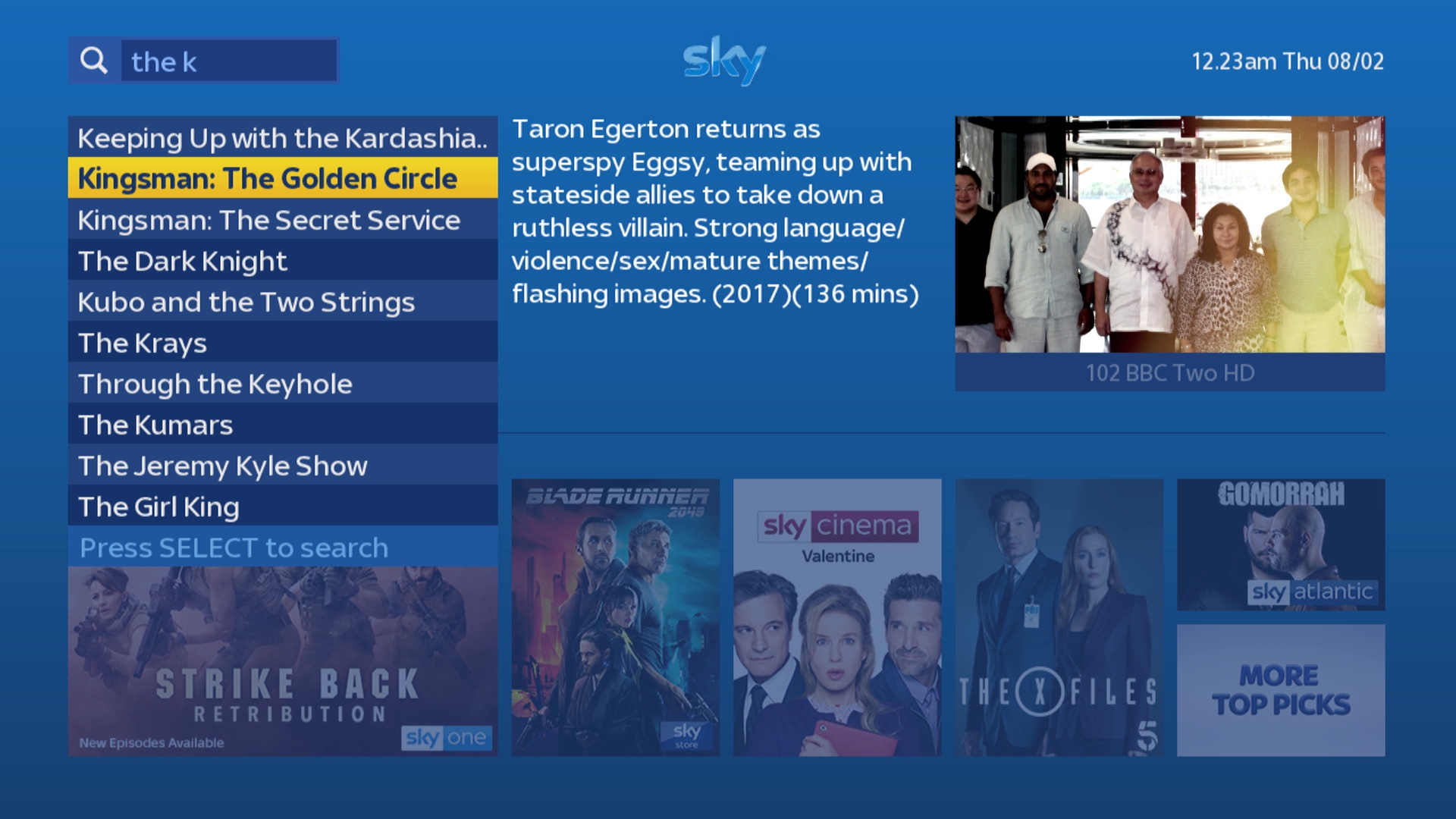
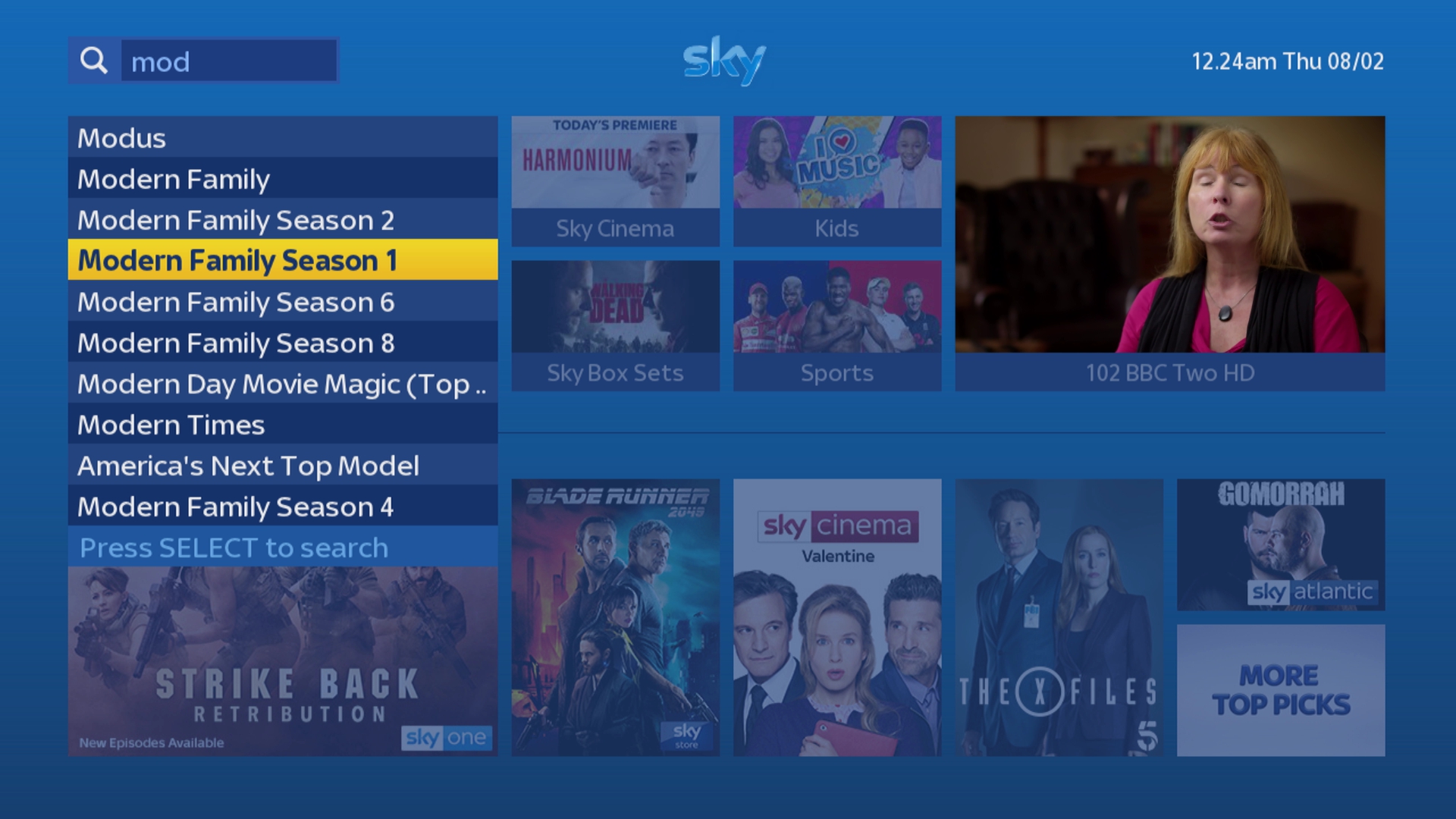

Improved Search
Connected search has been updated to use the same search platform as Sky Q, meaning changes to the schedules and OnDemand catalogue will now be reflected in search results within minutes.
The number of suggestions available when searching has been increased, with suggestions now also rolled up to the show level to simplify results and help you to discover content more easily.
For the first time Box Sets available via Sky Store Buy&Keep will now appear within the autosuggest results. When selecting these items, you will also be taken directly to the purchase page making it even easier to purchase a Box Set.
When navigating the autosuggest list, if the currently highlighted item is a movie, a synopsis will now be displayed on the right-hand side to help you decide if this is the item you’re looking for. And when searching for people or performing free text searches, results will now be stacked by series, reducing the number of pages you need to browse through.
Supported on:
DRX890 & DRX895 Sky+HD Boxes
Requires:
Broadband Connection & Compatible Sky+HD box
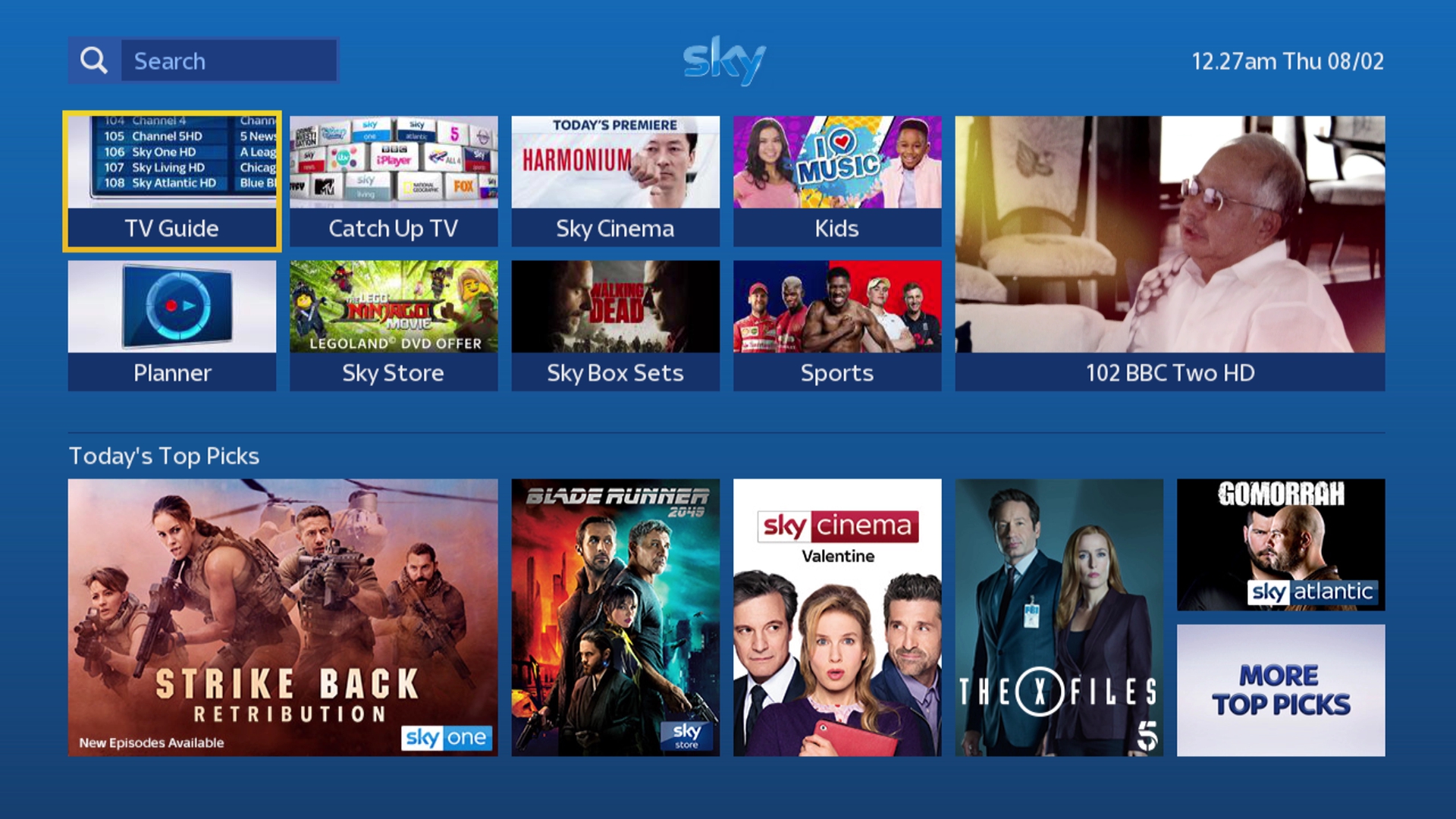
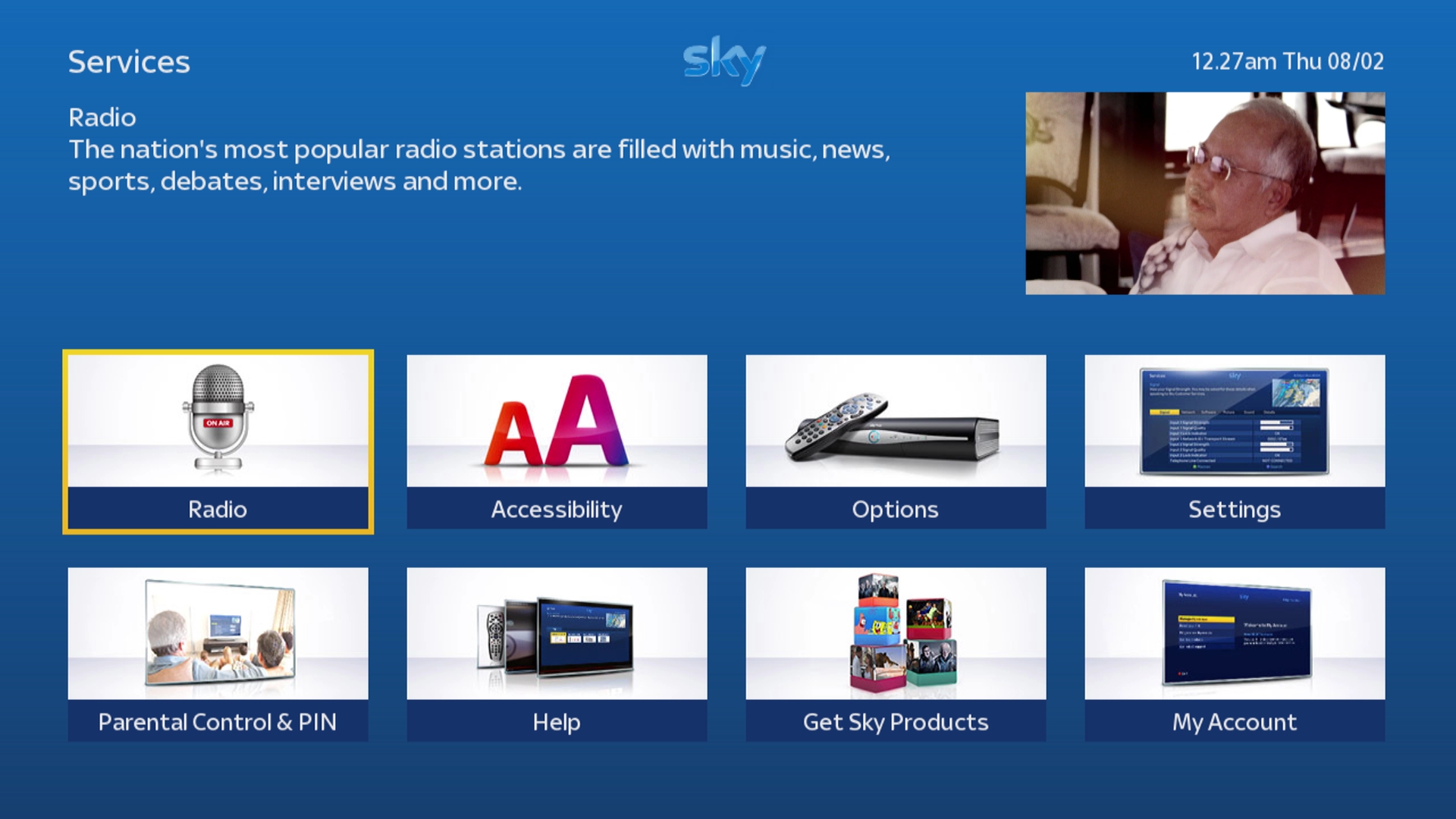

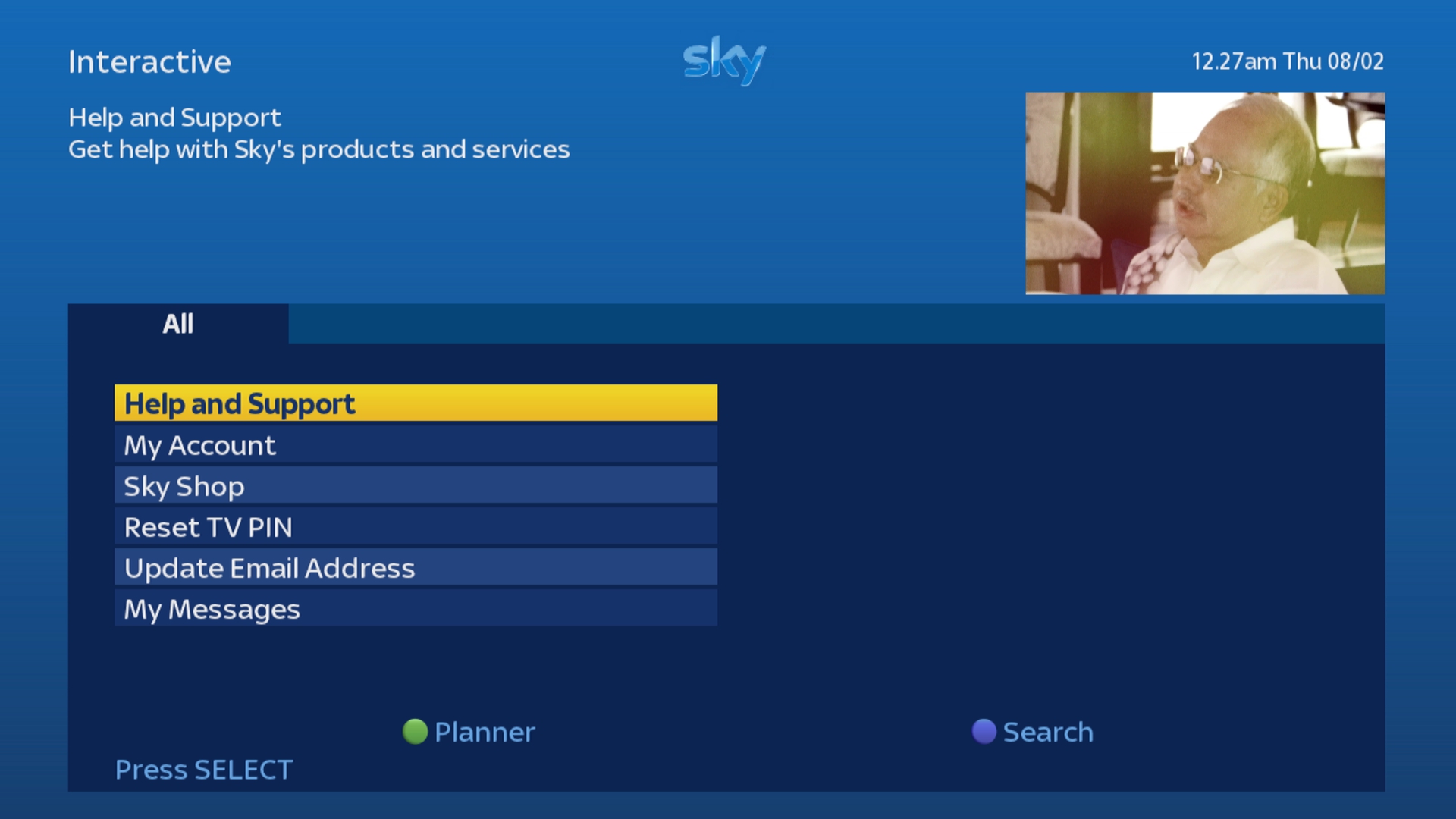
Supported on:
DRX890 & DRX895 Sky+HD Boxes