Enabling Single Feed Mode
Because of the way satellite works Sky+ requires 2 satellite feeds from the Sky dish in order to be able to record two channels at once and record one channel while watching another.
If you live within a building with a communal satellite system you will typically only have one satellite feed from the satellite dish. You will probably also only have one satellite feed if you are upgrading from a standard Sky box.
If you have only one satellite feed from your satellite dish and you are unable to have a second feed installed. In order for your Sky+HD box to function correctly you will need to enable Single Feed Mode. This will limit your Sky+HD box to only being able to record one channel at a time, which will be the channel you are currently watching.
If you have only one satellite feed connected and you do not enable Single Feed Mode then your Sky+HD box may experience a loss of some TVGuide data as well as failed recordings.
If you live within a building with a communal satellite system you will typically only have one satellite feed from the satellite dish. You will probably also only have one satellite feed if you are upgrading from a standard Sky box.
If you have only one satellite feed from your satellite dish and you are unable to have a second feed installed. In order for your Sky+HD box to function correctly you will need to enable Single Feed Mode. This will limit your Sky+HD box to only being able to record one channel at a time, which will be the channel you are currently watching.
If you have only one satellite feed connected and you do not enable Single Feed Mode then your Sky+HD box may experience a loss of some TVGuide data as well as failed recordings.
Choose Your Box
Select your Sky box from the menu in order to view the corresponding instructions.
Now Heres What To Do
Looks like you haven't yet selected the type of Sky box you have.
Select the Sky box you have from the menu above to display the corresponding instructions right here. We'll even remember your selection for when you view other How To Guides to make things easier.
Sky Q 1TB & 2TB Boxes
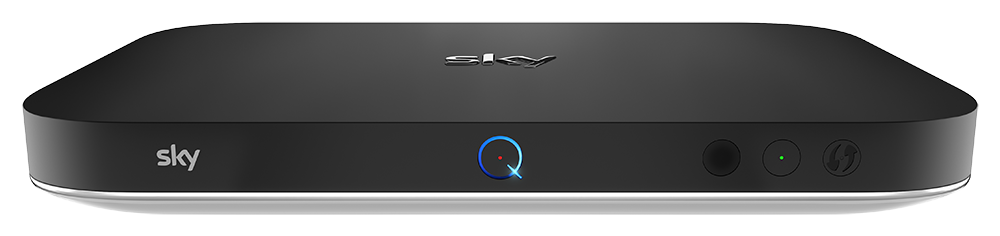
!
This HowToGuide guide does not apply to Sky Q 1TB & 2TB boxes as they require both feeds to be connected to the box when used with the wideband LNB.
Sky Q Mini Boxes
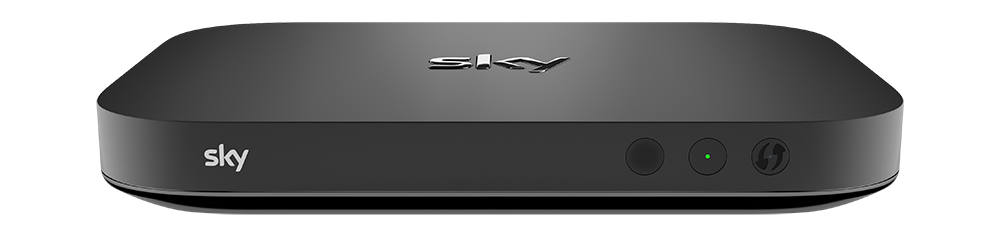
!
This HowToGuide guide does not apply to Sky Q Mini boxes as they do not connect directly to a satellite dish.
Current Sky+HD boxes
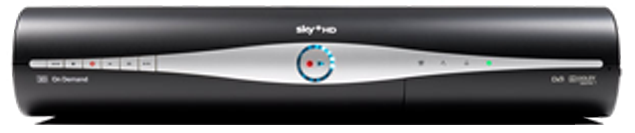
1
Press the Services button on your Sky remote.
The Services homepage should now be displayed on screen with the “Radio” tile highlighted.
The Services homepage should now be displayed on screen with the “Radio” tile highlighted.
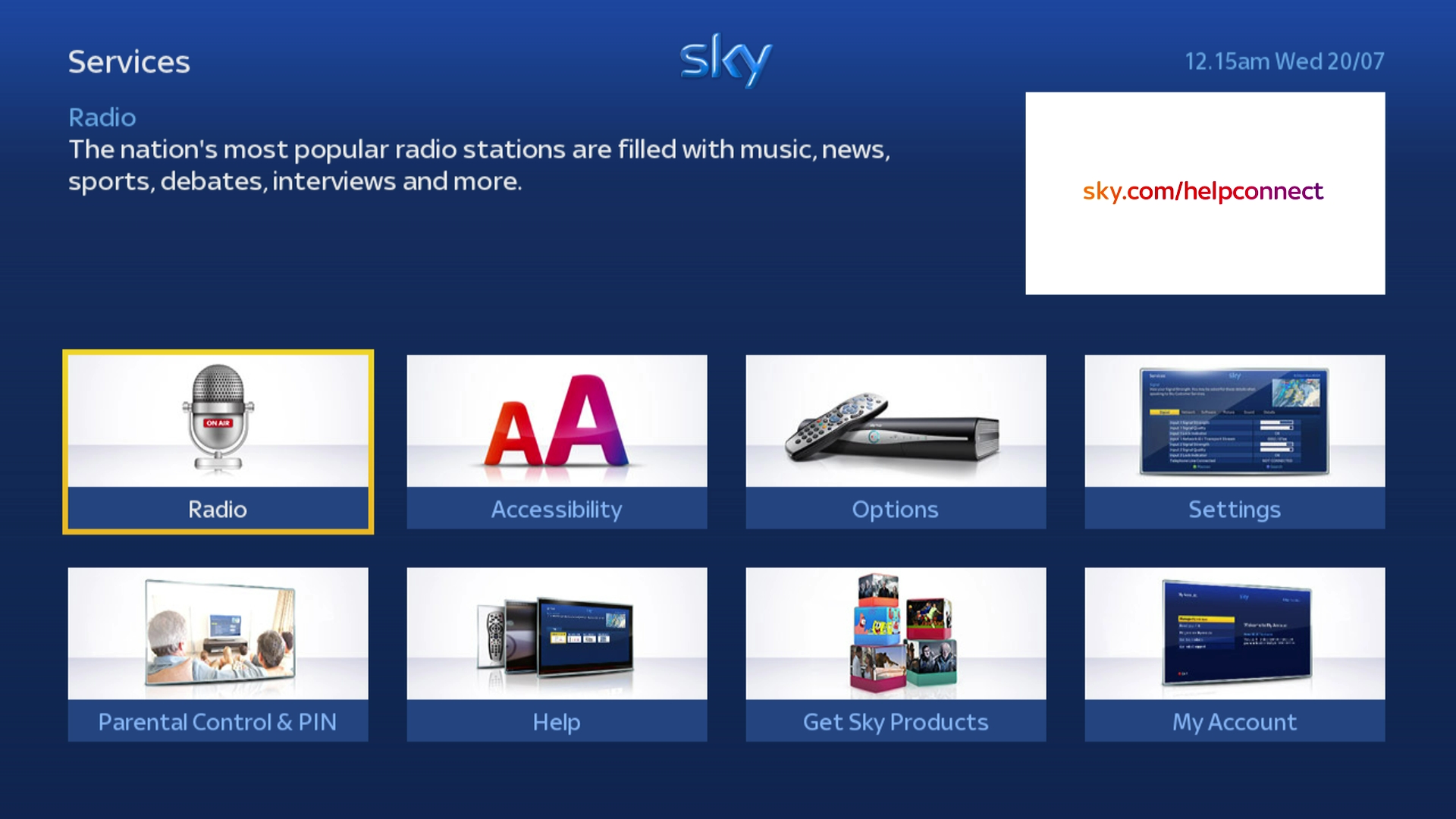
2
Now press 0 0 1 Select on your Sky remote in quick succession.
You should now be in the hidden Installer part of the Services homepage with the “Setup” tab highlighted
If the following menu is not showing on your TV screen then press the Sky button and repeat the process again from Step 1.
You should now be in the hidden Installer part of the Services homepage with the “Setup” tab highlighted
If the following menu is not showing on your TV screen then press the Sky button and repeat the process again from Step 1.
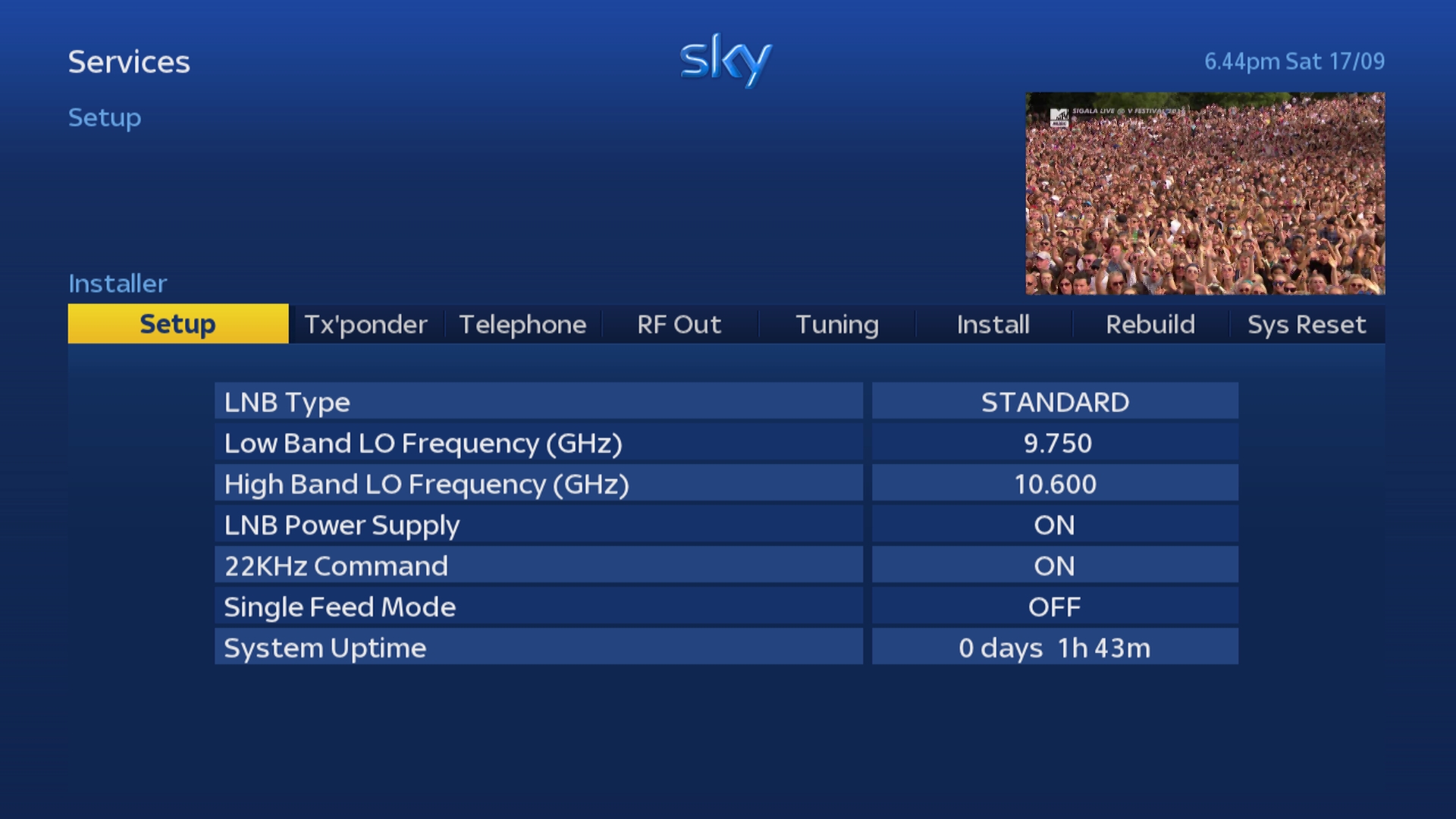
4
Press either the Select or Down arrow on your Sky remote to select the Setup tab.
"LNB Type" should now be hilighted.
"LNB Type" should now be hilighted.
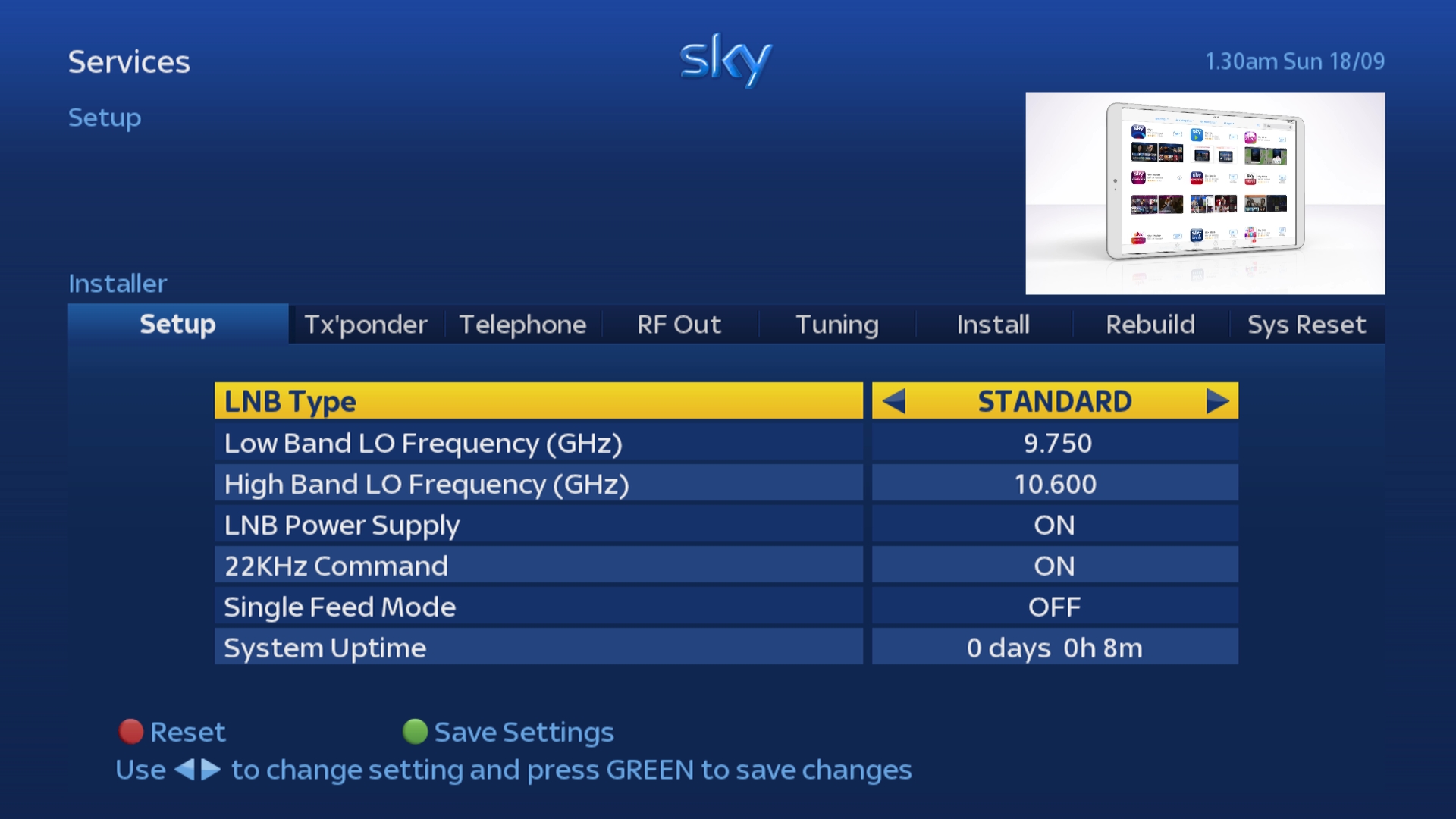
5
Use the Down arrow on your Sky remote to scroll down to the Single Feed Mode option.

6
Press the Right button on your Sky remote to change the the option to ON.
Then press the Green button on your Sky remote to save the changes.
Then press the Green button on your Sky remote to save the changes.

7
The following warning will then be displayed on screen:
This will take a few minutes to complete. Pressing SELECT will reboot your
Sky+ box and current recordings will be stopped. It will mean you can only
record one program at a time.
Press Select on your Sky remote to apply the change, your Sky+HD box will then reboot.
Wait 5 minutes before brining your Sky+HD box out of standby.
This will take a few minutes to complete. Pressing SELECT will reboot your
Sky+ box and current recordings will be stopped. It will mean you can only
record one program at a time.
Press Select on your Sky remote to apply the change, your Sky+HD box will then reboot.
Wait 5 minutes before brining your Sky+HD box out of standby.
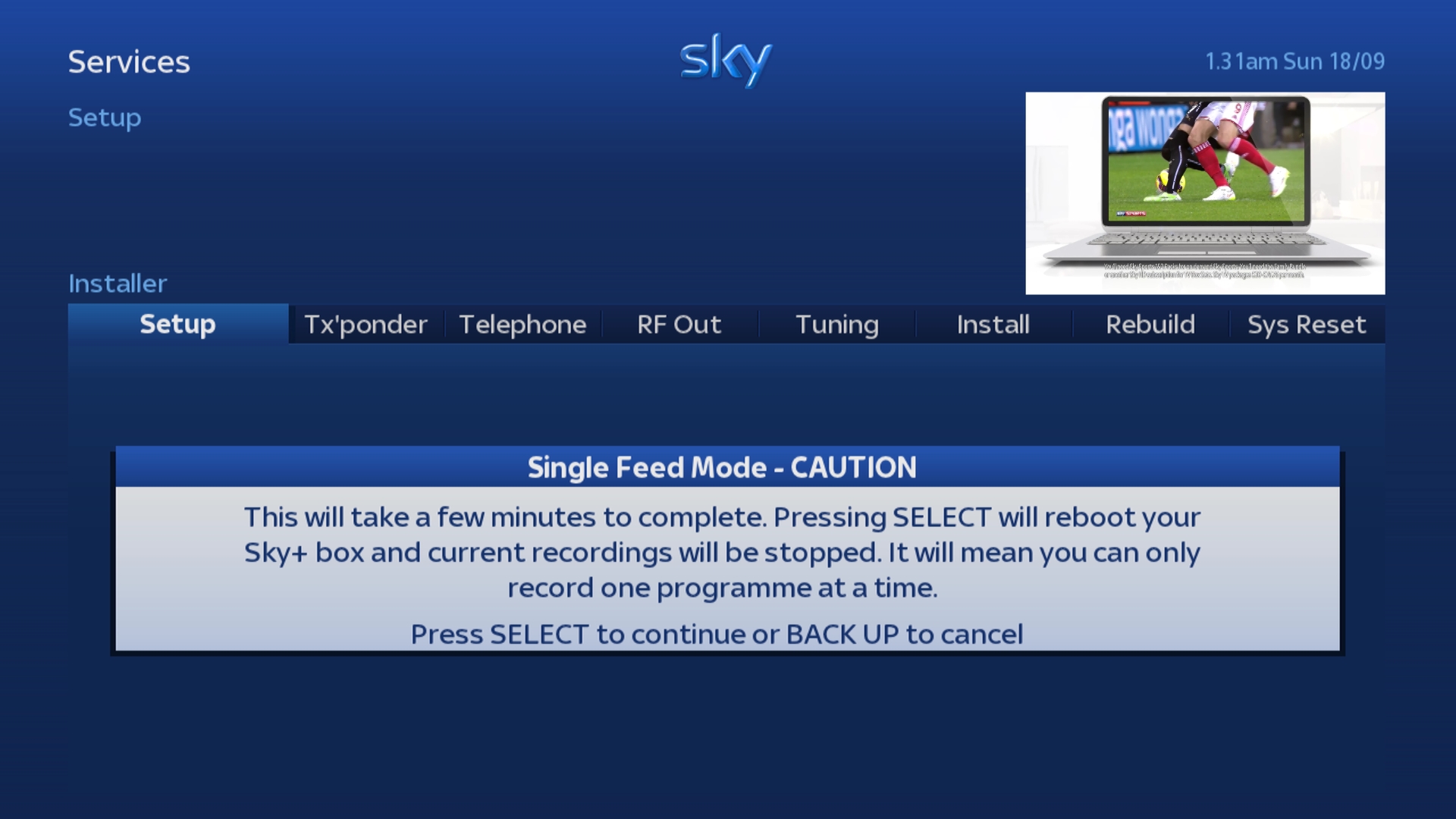
Older Sky+HD boxes
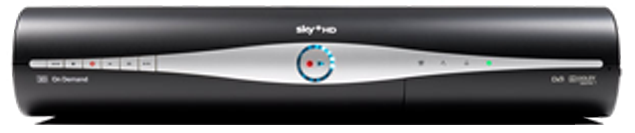
1
Press the Services button on your Sky remote.
The Options menu should now be highlighted.
The Options menu should now be highlighted.

2
Press the 0 button on your Sky remote.
The Picture tab within the Settings menu should now be highlighted.
The Picture tab within the Settings menu should now be highlighted.

3
Now press the 0 1 & Select buttons on your Sky remote in quick succession.
You should now be in the hidden part of the Settings menu with the Setup tab highlighted.
If the following menu is not showing on your TV screen then press the Sky button and repeat the process again from Step 1.
You should now be in the hidden part of the Settings menu with the Setup tab highlighted.
If the following menu is not showing on your TV screen then press the Sky button and repeat the process again from Step 1.

4
Press either the Select or Down arrow on your Sky remote to select the Setup tab.
"LNB Type" should now be hilighted.
"LNB Type" should now be hilighted.

5
Use the Down arrow on your Sky remote to scroll down to the Single Feed Mode option.

6
Press the Right button on your Sky remote to change the the option to ON.
Then press the Green button on your Sky remote to save the changes.
Then press the Green button on your Sky remote to save the changes.
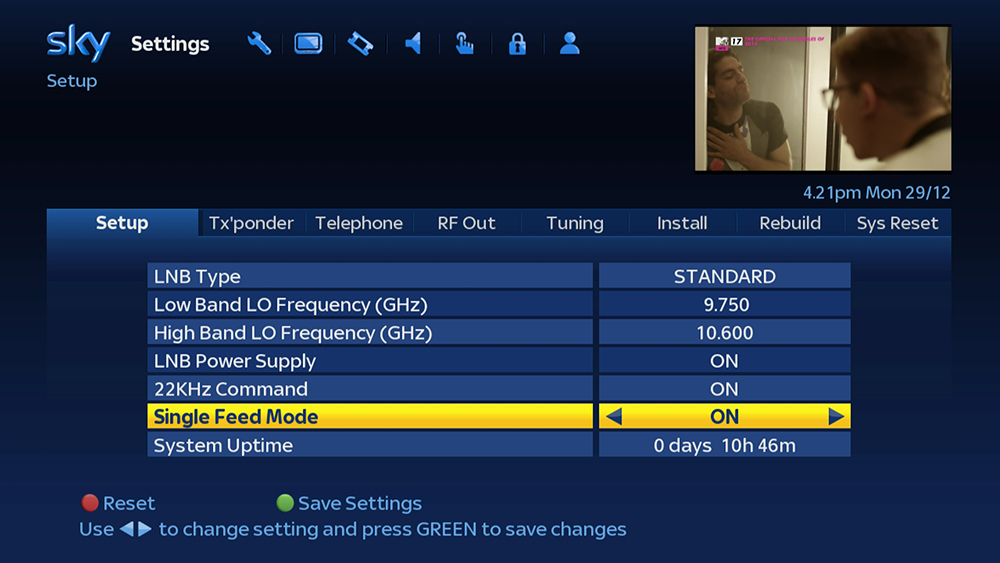
7
The following warning will then be displayed on screen:
This will take a few minutes to complete. Pressing SELECT will reboot your
Sky+ box and current recordings will be stopped. It will mean you can only
record one program at a time.
Press Select on your Sky remote to apply the change, your Sky+HD box will then reboot.
Wait 5 minutes before brining your Sky+HD box out of standby.
This will take a few minutes to complete. Pressing SELECT will reboot your
Sky+ box and current recordings will be stopped. It will mean you can only
record one program at a time.
Press Select on your Sky remote to apply the change, your Sky+HD box will then reboot.
Wait 5 minutes before brining your Sky+HD box out of standby.
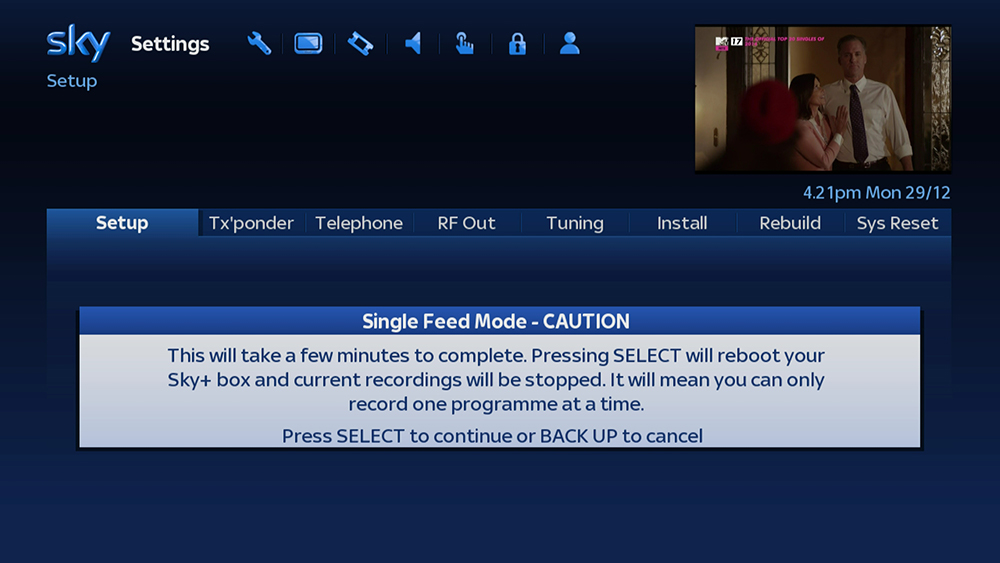
SkyHD Box

!
This HowToGuide guide does not apply to SkyHD boxes as they only have one connection to the satellite dish.
Sky+ boxes

!
Unfortunately Sky+ boxes do not support single feed mode and it is recommended you do not use these with only one feed.
Standard Sky Box

!
This HowToGuide guide does not apply to Standard Sky boxes as they only have one connection to the satellite dish.